Convert FIN to DOX
How to convert FIN files to DOX format, including recommended software and step-by-step instructions.
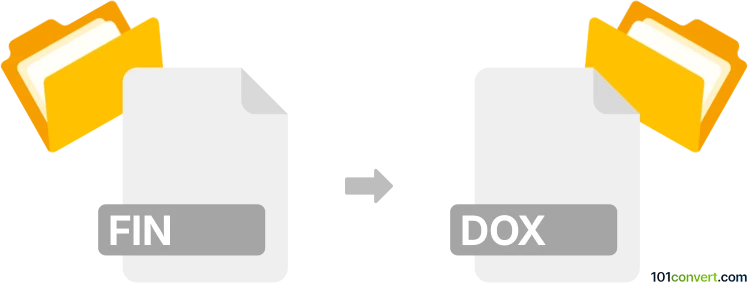
How to convert fin to dox file
- Other formats
- No ratings yet.
101convert.com assistant bot
1h
Understanding FIN and DOX file formats
FIN files are typically associated with financial or accounting software, such as Finereader or other specialized applications. These files often contain structured financial data, reports, or scanned document information. The DOX file format, on the other hand, is a document file format used by MultiMate word processor, and sometimes as a misnamed or legacy version of Microsoft Word's DOCX format. DOX files are primarily used for storing formatted text, images, and other document elements.
Why convert FIN to DOX?
Converting a FIN file to a DOX file allows you to transform financial or scanned data into an editable document format. This is useful for sharing, editing, or archiving information in a more accessible way.
How to convert FIN to DOX
There is no direct, universal converter for FIN to DOX due to the proprietary nature of FIN files. However, you can follow these steps:
- Export FIN data: Open your FIN file in the original software (such as ABBYY FineReader or the relevant financial application). Use the File → Export or File → Save As option to export the data to a more common format, such as TXT, RTF, or DOCX.
- Convert to DOX: If your target is the MultiMate DOX format, use a legacy word processor or a file conversion tool like LibreOffice or File Viewer Plus to open the exported file and save it as DOX. If you need Microsoft Word's DOCX, simply save as DOCX in your word processor.
Recommended software for conversion
- ABBYY FineReader: Best for exporting FIN files to editable formats like DOCX or RTF.
- LibreOffice: Can open a variety of document formats and save as DOCX or older DOX formats.
- File Viewer Plus: Useful for opening and converting less common file types.
Tips for successful conversion
- Always keep a backup of your original FIN file before conversion.
- If you encounter compatibility issues, try exporting to a more universal format like RTF or TXT first.
- Check the formatting and data integrity after conversion, as some elements may not transfer perfectly.
Note: This fin to dox conversion record is incomplete, must be verified, and may contain inaccuracies. Please vote below whether you found this information helpful or not.