Convert FIF to WDP
How to convert FIF (Fractal Image Format) files to WDP (JPEG XR) using recommended software.
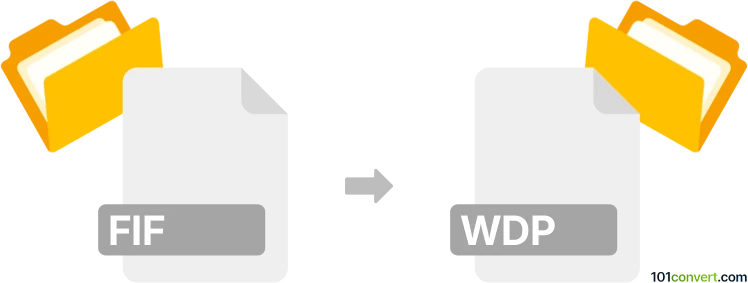
How to convert fif to wdp file
- Other formats
- No ratings yet.
101convert.com assistant bot
1h
Understanding FIF and WDP file formats
FIF (Fractal Image Format) is an image file format developed by Iterated Systems, primarily used in the 1990s for compressing images using fractal algorithms. It is now considered obsolete and is rarely supported by modern software.
WDP (Windows Media Photo), also known as HD Photo or JPEG XR, is a raster image format developed by Microsoft. It offers high compression efficiency and supports advanced features like high dynamic range imaging and lossless compression.
How to convert FIF to WDP
Converting a FIF file to WDP can be challenging due to the limited support for the FIF format. The process typically involves two steps:
- Convert FIF to a common format (such as BMP, PNG, or TIFF) using legacy software that supports FIF files.
- Convert the intermediate file to WDP using modern image converters.
Recommended software for conversion
- XnView Classic: This versatile image viewer and converter supports a wide range of formats, including FIF (with the appropriate plugin). To convert:
- Open your FIF file in XnView Classic.
- Go to File → Save As and choose a common format like PNG or BMP.
- IrfanView: Another popular image viewer that may support FIF with plugins. Use File → Save As to export to a common format.
- Microsoft Paint or Paint.NET: After converting to a common format, open the file and use File → Save As to export to WDP (JPEG XR) if supported.
- Online converters: Websites like Convertio or Zamzar can convert common image formats to WDP, but they do not support FIF directly. Use them after the initial conversion step.
Step-by-step conversion process
- Open the FIF file in XnView Classic or IrfanView (with plugins).
- Export the image to PNG or BMP using File → Save As.
- Open the exported file in Paint.NET or use an online converter.
- Save or convert the file to WDP (JPEG XR) format.
Tips and considerations
- FIF files are rare and may not be supported by all software. Ensure you have the necessary plugins.
- Quality may be affected during multiple conversions; use lossless formats for intermediate steps.
- Always keep a backup of your original FIF file.
Note: This fif to wdp conversion record is incomplete, must be verified, and may contain inaccuracies. Please vote below whether you found this information helpful or not.