Convert FH9 to SVG
How to convert Macromedia FreeHand 9 (FH9) files to SVG for modern compatibility and editing.
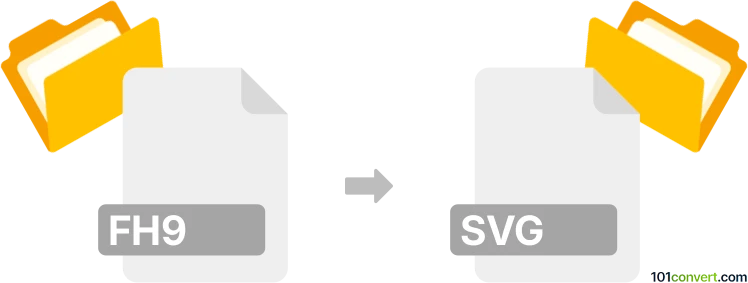
How to convert fh9 to svg file
- Other formats
- No ratings yet.
101convert.com assistant bot
1h
Understanding the fh9 and svg file formats
FH9 is a file format used by Macromedia FreeHand 9, a vector graphics editor popular in the 1990s and early 2000s. FH9 files store vector illustrations, text, and layout information. However, FreeHand is now discontinued, and FH9 is considered a legacy format.
SVG (Scalable Vector Graphics) is a modern, open-standard vector image format based on XML. SVG files are widely supported by web browsers and graphic design software, making them ideal for scalable graphics on the web and in print.
Why convert fh9 to svg?
Converting FH9 files to SVG allows you to preserve your legacy vector artwork in a format that is compatible with current software and web technologies. SVG files are editable, scalable without loss of quality, and easy to share or embed online.
How to convert fh9 to svg
Since FH9 is a proprietary and outdated format, direct conversion options are limited. The most reliable method involves using Adobe Illustrator, which supports opening FreeHand files and exporting them as SVG.
- Open Adobe Illustrator (CS6 or earlier versions recommended for best compatibility).
- Go to File → Open and select your FH9 file.
- Once the file is open, review the artwork for any compatibility issues.
- Go to File → Export → Export As and choose SVG as the file type.
- Click Export and adjust SVG export settings as needed.
If you do not have access to Adobe Illustrator, you can try Affinity Designer (with limited support) or use a virtual machine with an older version of FreeHand to export to EPS, then convert EPS to SVG using tools like Inkscape.
Recommended software for fh9 to svg conversion
- Adobe Illustrator (CS6 or earlier): Best for direct FH9 to SVG conversion.
- Inkscape: Free and open-source; use for converting EPS (exported from FreeHand) to SVG.
- Affinity Designer: Can import some FreeHand files, but compatibility may vary.
Summary
To convert FH9 files to SVG, use Adobe Illustrator for the most accurate results. If unavailable, export to EPS and use Inkscape for SVG conversion. This process ensures your legacy vector graphics remain accessible and editable in modern workflows.
Note: This fh9 to svg conversion record is incomplete, must be verified, and may contain inaccuracies. Please vote below whether you found this information helpful or not.