Convert FH11 to BMP
How to convert FH11 vector files to BMP images using FreeHand, Illustrator, or online tools.
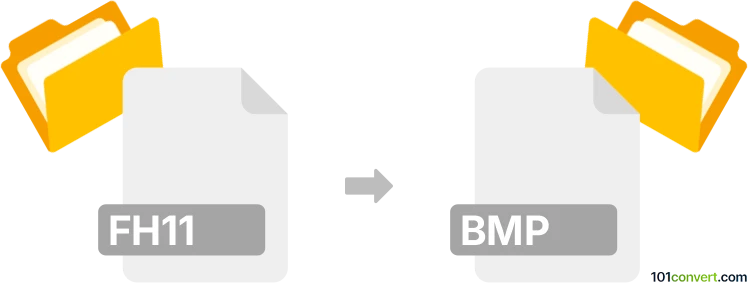
How to convert fh11 to bmp file
- Other formats
- No ratings yet.
101convert.com assistant bot
1h
Understanding FH11 and BMP file formats
FH11 is a file extension used by Adobe FreeHand 11, a vector graphics editor popular for creating illustrations, logos, and page layouts. FH11 files store vector-based artwork, layers, and design elements, making them ideal for scalable graphics editing.
BMP (Bitmap Image File) is a raster graphics image format developed by Microsoft. BMP files store images as uncompressed pixel data, making them suitable for high-quality, platform-independent image storage, but often result in large file sizes.
Why convert FH11 to BMP?
Converting FH11 to BMP is useful when you need to share or use your vector artwork in applications that only support raster images. BMP files are widely compatible with image viewers, editors, and other software, making them a practical choice for distribution or printing.
How to convert FH11 to BMP
Since Adobe FreeHand is discontinued and FH11 files are not natively supported by most modern software, the conversion process typically involves exporting the artwork from FreeHand or using compatible legacy software.
Best software for FH11 to BMP conversion
- Adobe FreeHand 11: If you have access to FreeHand 11, open your FH11 file and use File → Export or File → Save As to export your artwork as a raster format (such as PNG or TIFF), then use an image editor to convert to BMP.
- Adobe Illustrator (CS4 or earlier): Illustrator can import FH11 files. Open the FH11 file, then use File → Export and select a raster format. Convert the exported file to BMP using an image editor like IrfanView or GIMP.
- Online converters: Few online tools support FH11 directly. If you can export your FH11 file to a common format (like PDF or EPS), use an online converter such as Zamzar or Convertio to convert to BMP.
Step-by-step conversion using Adobe FreeHand 11
- Open your FH11 file in Adobe FreeHand 11.
- Go to File → Export.
- Select a raster format such as TIFF or PNG (BMP may not be available directly).
- Export the file to your computer.
- Open the exported file in an image editor like IrfanView or GIMP.
- Use File → Save As and choose BMP as the output format.
Tips for successful conversion
- Always keep a backup of your original FH11 file.
- Check the resolution and color settings when exporting to ensure image quality.
- If you encounter compatibility issues, try exporting to PDF or EPS first, then convert to BMP.
Summary
Converting FH11 to BMP requires legacy software like Adobe FreeHand or Illustrator. Export your artwork to a raster format, then use an image editor to save it as BMP. This ensures your vector designs are accessible as high-quality bitmap images for any use case.
Note: This fh11 to bmp conversion record is incomplete, must be verified, and may contain inaccuracies. Please vote below whether you found this information helpful or not.