Convert FGC to AEX
Learn about FGC and AEX file formats, conversion limitations, and best workflows for After Effects integration.
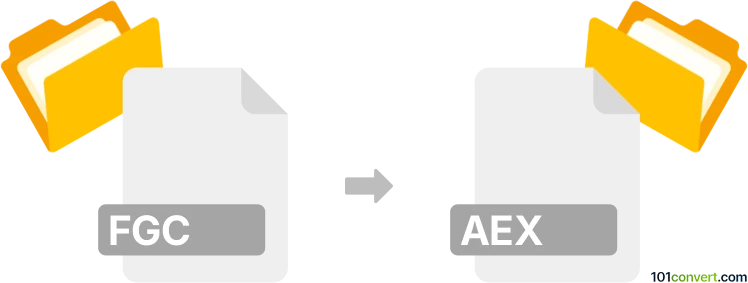
How to convert fgc to aex file
- Other formats
- No ratings yet.
101convert.com assistant bot
50m
Understanding FGC and AEX file formats
FGC files are typically associated with Final Draft, a popular screenwriting software, and are used to store script content and formatting. However, FGC can also refer to other proprietary formats depending on the software. AEX files, on the other hand, are Adobe After Effects Plug-in files, which are used to extend the functionality of Adobe After Effects, a leading motion graphics and visual effects application.
Can you convert FGC to AEX?
Direct conversion from FGC (script or project file) to AEX (After Effects plug-in) is generally not possible because these formats serve entirely different purposes. FGC files contain script or project data, while AEX files are compiled plug-ins for After Effects, often written in C++ and compiled for use as extensions.
Alternative workflow for using FGC content in After Effects
If your goal is to use content from an FGC file in After Effects, you can follow these steps:
- Export the FGC file to a more common format (such as TXT, RTF, or PDF) using the original software (e.g., Final Draft).
- Import the exported file into After Effects as a text layer or use it as a reference for creating motion graphics.
There is no direct converter from FGC to AEX, as AEX files are not document or media files but compiled plug-ins.
Recommended software for handling FGC and AEX files
- Final Draft: For opening and exporting FGC files. Use File → Export to save your script in a compatible format.
- Adobe After Effects: For importing text or media files and creating motion graphics. To use plug-ins, place AEX files in the After Effects plug-ins folder.
If you need to develop an AEX plug-in, use Adobe After Effects SDK and a C++ development environment.
Summary
FGC and AEX files are fundamentally different and cannot be directly converted. Use export and import workflows to transfer content, or develop plug-ins using the appropriate SDK if needed.
Note: This fgc to aex conversion record is incomplete, must be verified, and may contain inaccuracies. Please vote below whether you found this information helpful or not.
Browse file conversions by category
- 3D modeling (782)
- Accounting and taxes (127)
- Archives (346)
- Audio (872)
- Audio to text (42)
- CAD formats (496)
- Computer games (58)
- Contacts and address books (132)
- Databases (259)
- Disk images (266)
- Documents (1681)
- Ebooks (234)
- Fonts (52)
- GPS navigation, maps, GIS (100)
- Graphics (1480)
- Graphics embroidery (299)
- Internet (117)
- Mind maps and flowcharts (80)
- Mobile platforms (451)
- Music composition (212)
- Other formats (13495)
- Programming (56)
- Text files (74)
- Video (1450)
- Video subtitles (70)
- Virtualization (58)
- Web design (17)