Convert FEED-MS to IQY
How to convert feed-ms RSS feed files to iqy for Excel import, including manual steps and best tools.
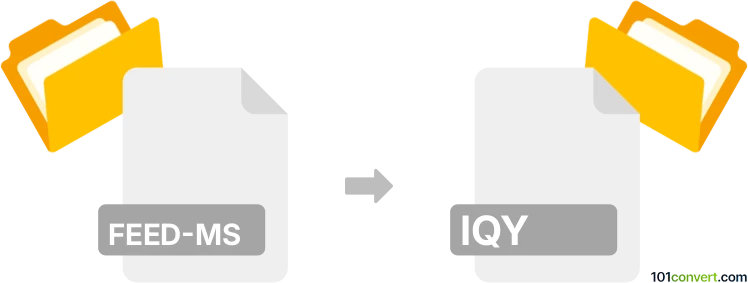
How to convert feed-ms to iqy file
- Other formats
- No ratings yet.
Simply put, it is impossible to convert FEED-MS to IQY directly.
Thus, there is no so-called feed-ms to iqy converter or a free online .feed-ms to .iqy conversion tool.
101convert.com assistant bot
2h
Understanding feed-ms and iqy file formats
FEED-MS files are typically associated with Microsoft Outlook and represent RSS feed subscriptions. These files store information about RSS feeds, allowing users to import or export their feed lists between Outlook installations. They are not standard data files but rather configuration files for feed management.
IQY files are Internet Query files used by Microsoft Excel. An IQY file contains a URL and parameters for retrieving data from the web directly into an Excel spreadsheet. This format is commonly used to automate the import of web-based data into Excel for analysis or reporting.
Why convert feed-ms to iqy?
Converting a feed-ms file to an iqy file allows you to import RSS feed data directly into Excel. This is useful for users who want to analyze or visualize RSS feed content within Excel, leveraging its data manipulation and charting capabilities.
How to convert feed-ms to iqy
There is no direct, automated converter for feed-ms to iqy due to their different purposes. However, you can manually extract RSS feed URLs from a feed-ms file and create corresponding IQY files for use in Excel.
- Extract RSS URLs from feed-ms: Open the feed-ms file with a text editor (such as Notepad). Look for the RSS feed URLs within the file's XML structure.
- Create an IQY file: Open Notepad and enter the following content, replacing http://your-feed-url.com/rss with the actual RSS feed URL:
WEB 1 http://your-feed-url.com/rss - Save the file: Save the file with a .iqy extension, for example, myfeed.iqy.
- Import into Excel: Open Excel, go to File → Open, and select your IQY file. Excel will prompt you to connect to the web source and import the data.
Best software for the conversion
While there is no dedicated software for direct feed-ms to iqy conversion, you can use the following tools:
- Notepad or any text editor: For extracting URLs and creating IQY files.
- Microsoft Excel: For importing and working with IQY files.
For advanced automation, consider using a scripting language like Python to parse feed-ms files and generate IQY files in bulk.
Summary
Although there is no one-click solution, converting feed-ms to iqy is possible by manually extracting RSS URLs and creating IQY files. This enables seamless integration of RSS feed data into Excel for further analysis.
Note: This feed-ms to iqy conversion record is incomplete, must be verified, and may contain inaccuracies. Please vote below whether you found this information helpful or not.
Suggested software and links: feed-ms to iqy converters
Browse file conversions by category
- 3D modeling (785)
- Accounting and taxes (127)
- Archives (349)
- Audio (875)
- Audio to text (42)
- CAD formats (497)
- Computer games (58)
- Contacts and address books (132)
- Databases (260)
- Disk images (266)
- Documents (1690)
- Ebooks (234)
- Fonts (57)
- GPS navigation, maps, GIS (101)
- Graphics (1485)
- Graphics embroidery (299)
- Internet (117)
- Mind maps and flowcharts (80)
- Mobile platforms (452)
- Music composition (212)
- Other formats (16449)
- Programming (57)
- Text files (74)
- Video (1463)
- Video subtitles (70)
- Virtualization (58)
- Web design (17)