Convert FED to JPG
How to convert FED (Femap Neutral File) to JPG images for easy sharing and documentation.
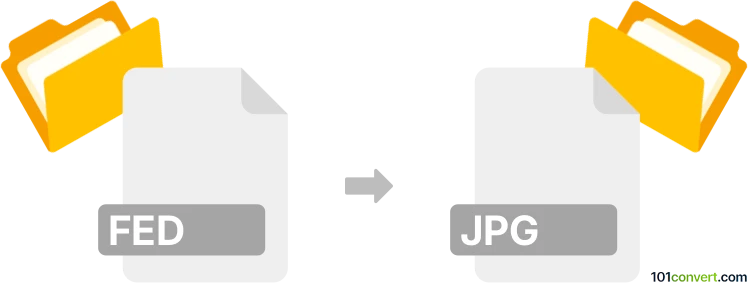
How to convert fed to jpg file
- Other formats
- No ratings yet.
101convert.com assistant bot
1h
Understanding FED and JPG file formats
FED files are typically associated with Femap Neutral Files, used in engineering and finite element analysis (FEA) software such as Siemens Femap. These files store mesh and model data for simulation purposes. On the other hand, JPG (or JPEG) is a widely used raster image format known for its efficient compression and compatibility with almost all devices and platforms.
Why convert FED to JPG?
Converting a FED file to JPG is useful when you need to share simulation results or model visualizations as standard images for presentations, reports, or documentation. JPG files are easy to view and distribute, unlike specialized engineering formats.
How to convert FED to JPG
There is no direct converter for FED to JPG since FED files are not image files but contain model data. The typical workflow involves:
- Open the FED file in Siemens Femap or compatible FEA software.
- Visualize the model or results as desired.
- Use the software's export or screenshot feature to save the current view as an image.
- Choose File → Export → Picture or use the Print Screen function, then save or paste the image as a JPG file.
Best software for FED to JPG conversion
The recommended software for this process is Siemens Femap. It allows you to open FED files, adjust the visualization, and export the view as an image. For more advanced image editing or conversion, you can use Adobe Photoshop or IrfanView to convert screenshots or exported images to JPG format.
Summary
While there is no direct FED to JPG converter, you can easily create JPG images from FED files by exporting visualizations from FEA software like Siemens Femap. This approach ensures you capture the model or results exactly as needed for sharing or documentation.
Note: This fed to jpg conversion record is incomplete, must be verified, and may contain inaccuracies. Please vote below whether you found this information helpful or not.
Suggested software and links: fed to jpg converters
Browse file conversions by category
- 3D modeling (785)
- Accounting and taxes (127)
- Archives (349)
- Audio (875)
- Audio to text (42)
- CAD formats (497)
- Computer games (58)
- Contacts and address books (132)
- Databases (260)
- Disk images (266)
- Documents (1690)
- Ebooks (234)
- Fonts (57)
- GPS navigation, maps, GIS (101)
- Graphics (1485)
- Graphics embroidery (299)
- Internet (117)
- Mind maps and flowcharts (80)
- Mobile platforms (452)
- Music composition (212)
- Other formats (16449)
- Programming (57)
- Text files (74)
- Video (1463)
- Video subtitles (70)
- Virtualization (58)
- Web design (17)