Convert FDD to MEM
How to convert fdd to mem. Possible fdd to mem converters.
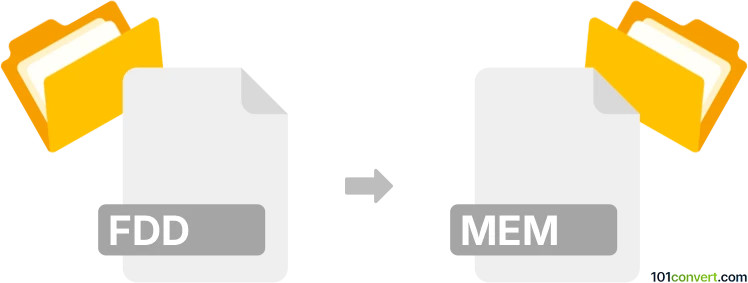
How to convert fdd to mem file
- Other formats
- No ratings yet.
It looks like that both .fdd (floppy disk image) and .mem (memory dump) files are used by Parallels Desktop virtualization software, but it is unlikely one can be converted to another or vice versa because of their different nature. Memory dumps are typically generated when some error is encountered and these files are not created with some kind of conversion, certainly not fdd to mem conversion.
Simply put, it is impossible to convert FDD to MEM directly.
Thus, there is no so-called fdd to mem converter or a free online .fdd to .mem conversion tool.
101convert.com assistant bot
2mos
Understanding FDD and MEM file formats
The FDD file format is typically associated with floppy disk image files. These files are used to emulate floppy disks in virtual environments, allowing users to access and manipulate data as if it were on a physical floppy disk. FDD files are often used in retro computing and gaming to preserve and run older software.
The MEM file format, on the other hand, is used to store memory dump files. These files capture the contents of a computer's memory at a specific point in time, often for debugging or analysis purposes. MEM files are crucial for developers and IT professionals who need to diagnose system issues or analyze software behavior.
How to convert FDD to MEM
Converting an FDD file to a MEM file involves extracting the data from the floppy disk image and saving it as a memory dump. This process can be complex, as it requires specialized software to read and interpret the FDD file format.
Best software for FDD to MEM conversion
One of the best tools for converting FDD files to MEM files is WinImage. This software allows users to open and manipulate floppy disk images, making it possible to extract the necessary data for conversion. To convert an FDD file to a MEM file using WinImage, follow these steps:
- Open WinImage and load your FDD file.
- Navigate to File → Export and select the desired format for the memory dump.
- Save the exported file as a MEM file.
Another option is HxD Hex Editor, which can be used to manually extract data from FDD files and save it as a MEM file. This method requires more technical expertise but offers greater control over the conversion process.
This record was last reviewed some time ago, so certain details or software may no longer be accurate.
Help us decide which updates to prioritize by clicking the button.
Browse file conversions by category
- 3D modeling (785)
- Accounting and taxes (127)
- Archives (347)
- Audio (875)
- Audio to text (42)
- CAD formats (497)
- Computer games (58)
- Contacts and address books (132)
- Databases (259)
- Disk images (266)
- Documents (1688)
- Ebooks (234)
- Fonts (57)
- GPS navigation, maps, GIS (101)
- Graphics (1483)
- Graphics embroidery (299)
- Internet (117)
- Mind maps and flowcharts (80)
- Mobile platforms (452)
- Music composition (212)
- Other formats (15457)
- Programming (56)
- Text files (74)
- Video (1463)
- Video subtitles (70)
- Virtualization (58)
- Web design (17)