Convert FBR to MPEG
How to convert FBR screen recordings to MPEG video format using BB FlashBack for easy sharing.
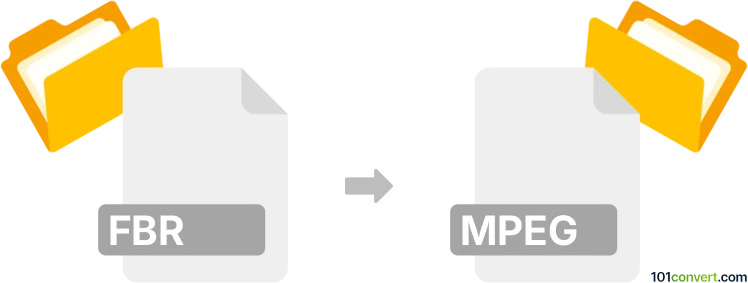
How to convert fbr to mpeg file
- Other formats
- No ratings yet.
101convert.com assistant bot
11h
Understanding fbr and mpeg file formats
FBR files are screen recording files created by BB FlashBack, a screen capture and video editing software. These files store video recordings, audio, and sometimes annotations or cursor data, but are not widely supported outside the BB FlashBack environment.
MPEG (Moving Picture Experts Group) files are a popular video format used for compressing video and audio data. MPEG files are widely compatible with media players, video editors, and online platforms, making them ideal for sharing and playback.
Why convert fbr to mpeg?
Converting FBR files to MPEG format allows for easier sharing, editing, and playback on a variety of devices and software. MPEG files are more universally supported, making them suitable for presentations, uploads, and archiving.
How to convert fbr to mpeg
Since FBR is a proprietary format, the best way to convert it is by using BB FlashBack itself. Here’s how you can do it:
- Open your FBR file in BB FlashBack Player.
- Go to File → Export.
- Select MPEG4 as the export format (MPEG4 is the modern MPEG format and widely supported).
- Adjust export settings as needed (resolution, quality, etc.).
- Click Export and choose your destination folder.
If you do not have BB FlashBack, you will need to install it or use a trial version, as most third-party converters do not support FBR files directly.
Recommended software for fbr to mpeg conversion
- BB FlashBack Pro/Express/Player – The official and most reliable tool for opening and exporting FBR files.
After exporting to MPEG, you can use other video editors or converters (like HandBrake or VLC Media Player) for further processing if needed.
Summary
To convert FBR to MPEG, use BB FlashBack to export your recording. This ensures the best compatibility and preserves the quality of your original screen recording.
Note: This fbr to mpeg conversion record is incomplete, must be verified, and may contain inaccuracies. Please vote below whether you found this information helpful or not.