Convert FAN to FSN
How to convert FAN animation files to FSN scene files using Form•Z and Blackmagic Fusion.
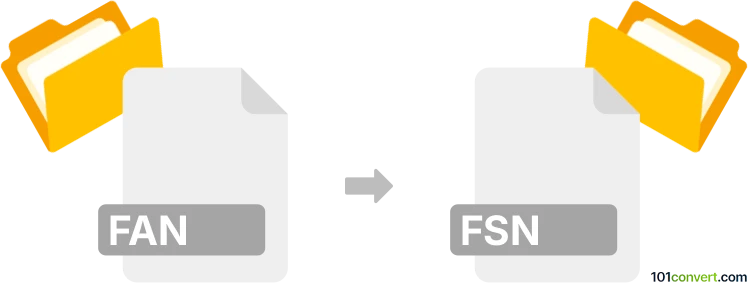
How to convert fan to fsn file
- Other formats
- No ratings yet.
101convert.com assistant bot
2h
Understanding FAN and FSN file formats
FAN files are typically associated with Form•Z Animation projects, used for storing animation data in the context of 3D modeling and rendering. These files contain keyframes, object movements, and camera paths for animations created within the Form•Z software environment.
FSN files, on the other hand, are most commonly linked to Fusion Scene files, used by Blackmagic Design's Fusion compositing software. FSN files store scene data, including node structures, effects, and animation information for visual effects and motion graphics projects.
Why convert FAN to FSN?
Converting a FAN file to FSN format is useful when you need to transfer animation data from Form•Z to Fusion for advanced compositing, visual effects, or further editing. This conversion enables a seamless workflow between 3D modeling and post-production environments.
How to convert FAN to FSN
There is no direct, one-click converter for FAN to FSN due to the proprietary nature of both formats. However, you can use an intermediate format or export/import process:
- In Form•Z, export your animation as a standard format such as FBX or OBJ with animation data included. Use File → Export → FBX or File → Export → OBJ.
- Open Blackmagic Fusion and import the exported file using File → Import → FBX Scene or the appropriate import option for your chosen format.
- Save the imported scene in Fusion as an FSN file using File → Save As and selecting the FSN format.
This workflow preserves most animation and scene data, though some manual adjustments may be necessary due to differences in how each software handles animation and effects.
Best software for FAN to FSN conversion
- Form•Z – for exporting FAN files to standard 3D formats.
- Blackmagic Fusion – for importing and saving as FSN files.
There are no dedicated online converters for this specific conversion, so using the native export/import features of these applications is the most reliable method.
Tips for a successful conversion
- Check compatibility of animation features between Form•Z and Fusion.
- Test with a small sample animation before converting complex projects.
- Update both software packages to the latest versions for best compatibility.
Note: This fan to fsn conversion record is incomplete, must be verified, and may contain inaccuracies. Please vote below whether you found this information helpful or not.
Suggested software and links: fan to fsn converters
Browse file conversions by category
- 3D modeling (782)
- Accounting and taxes (127)
- Archives (346)
- Audio (872)
- Audio to text (42)
- CAD formats (496)
- Computer games (58)
- Contacts and address books (132)
- Databases (259)
- Disk images (266)
- Documents (1681)
- Ebooks (234)
- Fonts (52)
- GPS navigation, maps, GIS (100)
- Graphics (1480)
- Graphics embroidery (299)
- Internet (117)
- Mind maps and flowcharts (80)
- Mobile platforms (451)
- Music composition (212)
- Other formats (13495)
- Programming (56)
- Text files (74)
- Video (1450)
- Video subtitles (70)
- Virtualization (58)
- Web design (17)