Convert EXR to PTX
How to convert EXR images to PTX point cloud files using CloudCompare and custom scripts.
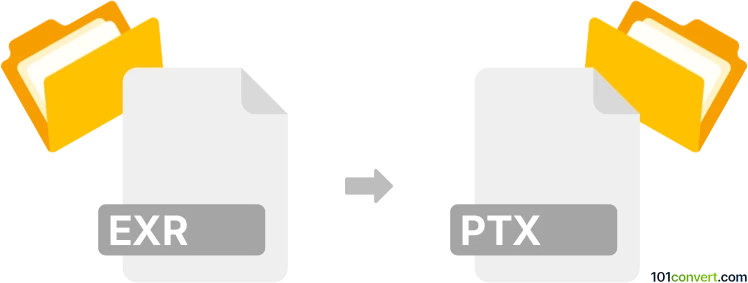
How to convert exr to ptx file
- Other formats
- No ratings yet.
101convert.com assistant bot
3h
Understanding EXR and PTX file formats
EXR (OpenEXR) is a high dynamic range (HDR) image file format developed by Industrial Light & Magic. It is widely used in visual effects and computer graphics for storing images with a wide color gamut and high precision. PTX (Point Cloud Data) is a file format used to store 3D point cloud data, typically generated by 3D laser scanners. PTX files contain spatial coordinates and color information for each point, making them essential in 3D modeling, surveying, and engineering.
Why convert EXR to PTX?
Converting an EXR image to a PTX point cloud is not a standard operation, as these formats serve different purposes. However, in some workflows, you may want to use an EXR image as a depth or color map to generate a 3D point cloud, which can then be saved as a PTX file for further processing in 3D applications.
How to convert EXR to PTX
To convert an EXR file to a PTX file, you need to interpret the EXR image as a depth or color map and generate 3D coordinates for each pixel. This process typically involves:
- Reading the EXR file and extracting pixel data (color and/or depth).
- Mapping each pixel to a 3D coordinate based on image resolution and camera parameters.
- Exporting the resulting point cloud to the PTX format.
Recommended software for EXR to PTX conversion
There is no direct, one-click converter for EXR to PTX, but you can use a combination of tools:
- CloudCompare: An open-source 3D point cloud processing software. You can use it to import point clouds and export them as PTX. To use EXR as a depth map, you may need to convert it to a compatible format (like XYZ or PLY) first using a script or tool, then import into CloudCompare and export as PTX via File → Save As.
- Custom Python scripts: Using libraries like OpenEXR and NumPy to read EXR files and generate point clouds, then save as PTX using a custom exporter.
- MATLAB: If you have access, MATLAB can read EXR files and generate point clouds, which can be exported to PTX with the right scripts.
Step-by-step conversion workflow
- Use a Python script to read the EXR file and generate a point cloud (XYZRGB or XYZ format).
- Save the point cloud as a PLY or XYZ file.
- Open the point cloud in CloudCompare.
- Export the point cloud as PTX via File → Save As → PTX.
Conclusion
While there is no direct EXR to PTX converter, combining scripting and point cloud software like CloudCompare provides a reliable workflow for converting EXR images (used as depth or color maps) into PTX point cloud files for 3D applications.
Note: This exr to ptx conversion record is incomplete, must be verified, and may contain inaccuracies. Please vote below whether you found this information helpful or not.