Convert EXR to MOV
How to convert exr to mov. Available exr to mov converters.
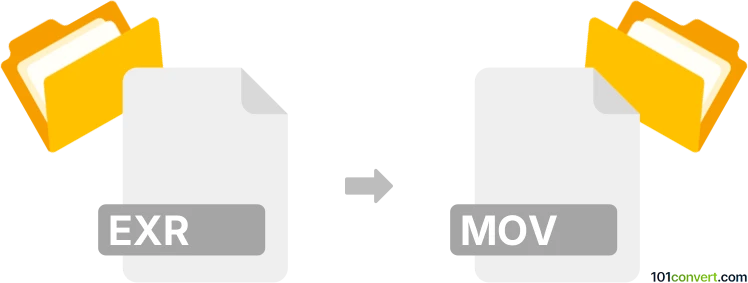
How to convert exr to mov file
- Video
- No ratings yet.
If you are searching for ways to convert .exr to .mov (OpenEXR Image to Apple QuickTime Movie), try using one of the several available video encoding utilities and programs, such as FFmpeg.
Users typically attempt converting .exr to .mov for video sequences captured by recording devices used in medicine.
101convert.com assistant bot
2mos
Understanding EXR and MOV file formats
The EXR file format, also known as OpenEXR, is a high-dynamic-range (HDR) image file format developed by Industrial Light & Magic. It is widely used in the visual effects industry for its ability to store images with a wide range of colors and brightness levels. EXR files are often used in film production and computer graphics for their flexibility and high-quality image storage.
The MOV file format, on the other hand, is a multimedia container format developed by Apple. It is commonly used for storing video files, and it supports a variety of codecs for video and audio. MOV files are widely used for video playback and editing, especially on Apple devices and software.
How to convert EXR to MOV
Converting an EXR file to a MOV file involves transforming a high-dynamic-range image into a video format. This process is often required when you want to include EXR images in a video project or when you need to create a video sequence from a series of EXR images.
Best software for EXR to MOV conversion
One of the best software options for converting EXR to MOV is Adobe After Effects. This powerful tool is widely used in the film and video industry for creating visual effects and motion graphics. To convert EXR to MOV using Adobe After Effects, follow these steps:
- Open Adobe After Effects and create a new project.
- Import your EXR file by going to File → Import and selecting the EXR file.
- Drag the imported EXR file to the timeline to create a new composition.
- Adjust the composition settings as needed, such as frame rate and resolution.
- Once you are satisfied with the composition, go to File → Export → Add to Render Queue.
- In the Render Queue, choose the output format as QuickTime and select the desired codec.
- Click on Render to start the conversion process.
Another option is DaVinci Resolve, which is a professional video editing software that also supports EXR files. The conversion process is similar, involving importing the EXR file, creating a timeline, and exporting the final video in MOV format.
Suggested software and links: exr to mov converters
This record was last reviewed some time ago, so certain details or software may no longer be accurate.
Help us decide which updates to prioritize by clicking the button.