Convert EXE to SWF
How to convert Flash executable back to SWF format. Available exe to swf converters.
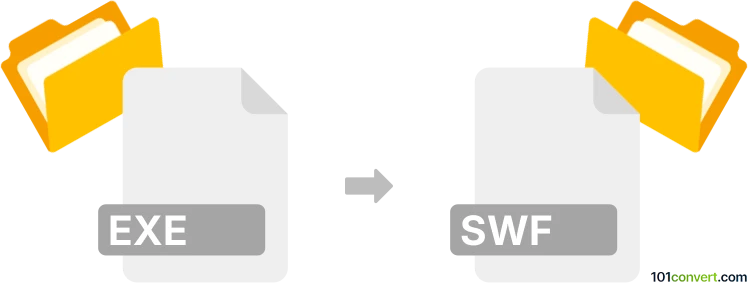
How to convert exe to swf file
- Graphics
- Rating: 5.0/5
Users looking for exe to swf conversion are usually interested in export of Flash Projector (.exe) executables to the original Flash source (.swf). This of course possible only with .exe files are that indeed Flash Projector files that have been exported from Flash tools or Adobe Flash CC. You can convert it back with tools like EXE to SWF Extractor or Elmedia Player Pro for Mac.
101convert.com assistant bot
3mos
Understanding EXE and SWF file formats
EXE files are executable files used primarily in Windows operating systems. They contain a program that can be run directly by the computer. These files are often used to install software or run applications.
SWF files, on the other hand, are Adobe Flash files used for multimedia, vector graphics, and ActionScript. They are commonly used for animations, games, and interactive content on the web.
Why convert EXE to SWF?
Converting an EXE file to an SWF file can be useful if you want to transform a standalone application into a web-friendly format. This allows the content to be easily shared and viewed in web browsers that support Flash.
Best software for EXE to SWF conversion
One of the best tools for converting EXE to SWF is SWiSH Max. This software allows you to import EXE files and export them as SWF files. Here’s how you can do it:
- Open SWiSH Max.
- Go to File → Import and select your EXE file.
- Once the file is imported, go to File → Export → SWF.
- Choose the destination folder and save your new SWF file.
Another option is Adobe Animate, which also supports exporting to SWF format. However, it may require additional steps to import EXE content.
Considerations when converting EXE to SWF
When converting from EXE to SWF, it’s important to note that not all features of the executable file may be preserved. Some interactive elements or complex functionalities might not translate perfectly into the SWF format. Testing the SWF file after conversion is crucial to ensure it meets your needs.
Suggested software and links: exe to swf converters
This record was last reviewed some time ago, so certain details or software may no longer be accurate.
Help us decide which updates to prioritize by clicking the button.