Convert EXE to APP
How to virtualize Mac apps in Windows. Available exo to app converters.
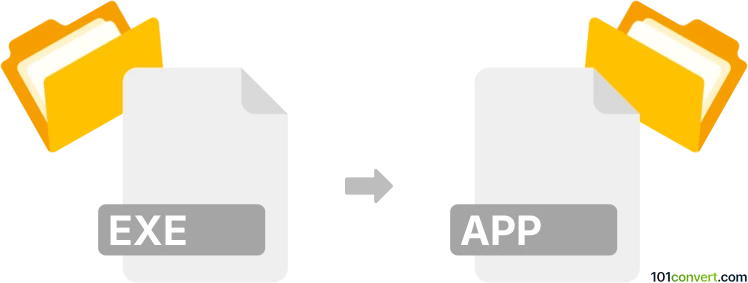
How to convert exe to app file
- Virtualization
- No ratings yet.
You cannot just take a Windows executable (.exe program) and convert it to Mac OS X (.app) file. You will need to either find an macOS / OS X version provided by the developer of the software, or you have to use some virtualization software, like Parallels Desktop to run Windows programs on your Mac. Also worth mentioning is that some apps, such as WineBottler allows users to virtualize Windows apps on Mac.
101convert.com assistant bot
3mos
Understanding EXE and APP file formats
The EXE file format is a common executable file format used primarily on Windows operating systems. It contains a program that can be executed directly by the computer's operating system. On the other hand, the APP file format is used for applications on macOS. It is essentially a package that contains all the resources and binaries needed to run a macOS application.
Why convert EXE to APP?
Converting an EXE file to an APP file is necessary when you want to run a Windows application on a macOS system. This conversion allows users to utilize software across different operating systems without needing to find an alternative application.
Best software for EXE to APP conversion
One of the best solutions for converting EXE files to APP files is using a compatibility layer or virtualization software. Here are some recommended options:
- Wine: Wine is a free and open-source compatibility layer that allows Windows applications to run on Unix-like operating systems, including macOS. It doesn't require conversion but enables the execution of EXE files directly.
- Parallels Desktop: This is a popular virtualization software that allows you to run Windows on a Mac. You can install Windows in a virtual machine and run EXE files as if you were on a Windows PC.
- Crossover: Based on Wine, Crossover is a commercial product that simplifies the process of running Windows applications on macOS without needing a Windows license.
Steps to use Wine for running EXE files on macOS
To use Wine for running EXE files on macOS, follow these steps:
- Download and install Wine from the official website.
- Open the Terminal application on your Mac.
- Navigate to the directory containing the EXE file using the cd command.
- Type wine yourfile.exe and press Enter to run the EXE file.
Conclusion
While direct conversion from EXE to APP is not straightforward, using compatibility layers like Wine or virtualization software like Parallels Desktop can effectively allow you to run Windows applications on macOS. Choose the solution that best fits your needs and technical expertise.
Suggested software and links: exe to app converters
This record was last reviewed some time ago, so certain details or software may no longer be accurate.
Help us decide which updates to prioritize by clicking the button.