Convert EVO to FLV
How to convert EVO video files to FLV format using FFmpeg or Any Video Converter for web compatibility.
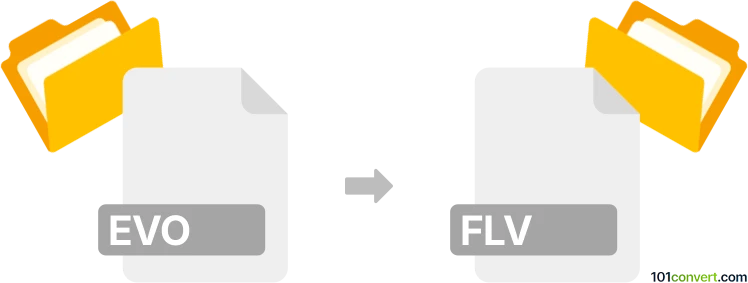
How to convert evo to flv file
- Other formats
- No ratings yet.
101convert.com assistant bot
2h
Understanding EVO and FLV file formats
EVO (Enhanced VOB) files are video files used primarily on HD DVD video discs. They are similar to the standard VOB files found on DVDs but support higher resolutions and advanced features. FLV (Flash Video) is a popular video format for streaming content over the internet, especially on platforms that use Adobe Flash Player.
Why convert EVO to FLV?
Converting EVO to FLV is useful for making HD DVD video content compatible with web streaming or for playback on devices and platforms that support FLV but not EVO.
Best software for EVO to FLV conversion
One of the most reliable tools for converting EVO files to FLV is HandBrake. Although HandBrake does not export directly to FLV, you can use it to convert EVO to MP4 first, then use another tool like Any Video Converter or FFmpeg to convert MP4 to FLV. FFmpeg is a powerful, free, and open-source command-line tool that supports direct conversion from EVO to FLV.
How to convert EVO to FLV using FFmpeg
- Download and install FFmpeg from the official website.
- Open a command prompt or terminal window.
- Navigate to the folder containing your EVO file.
- Run the following command:
ffmpeg -i input.evo -c:v libx264 -c:a aac output.flv - Your FLV file will be created in the same directory.
Alternative: Using Any Video Converter
- Install and launch Any Video Converter.
- Click Add Video(s) and select your EVO file.
- Choose FLV as the output format.
- Click Convert Now to start the conversion.
Tips for successful conversion
- Ensure your EVO file is not copy-protected.
- Check the output FLV file for audio and video sync.
- Adjust video bitrate and resolution settings for optimal quality and file size.
Note: This evo to flv conversion record is incomplete, must be verified, and may contain inaccuracies. Please vote below whether you found this information helpful or not.