Convert EST to STL
How to convert EST 3D mesh files to STL for 3D printing using MeshLab, Geomagic, and other tools.
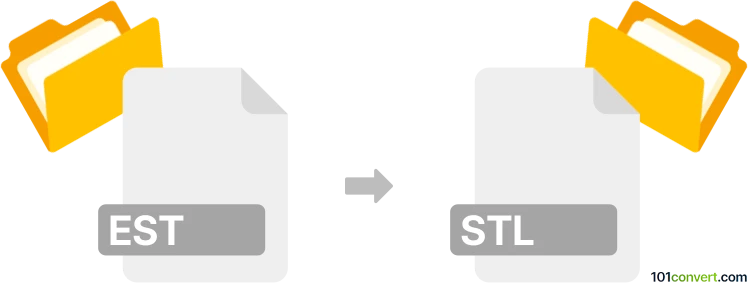
How to convert est to stl file
- Other formats
- No ratings yet.
101convert.com assistant bot
2h
Understanding the est and stl file formats
EST files are typically associated with 3D scanning or mesh editing software, often representing point cloud data or mesh structures in a proprietary or less common format. On the other hand, STL (Stereolithography) is a widely used file format for 3D printing and computer-aided design (CAD) applications. STL files describe the surface geometry of a 3D object using a series of triangles, making them ideal for rapid prototyping and manufacturing workflows.
Why convert est to stl?
Converting an EST file to STL is essential when you need to use 3D scan data or mesh models in 3D printing, CAD software, or share them with others who require the industry-standard STL format. This conversion ensures compatibility with a wide range of 3D modeling and printing tools.
How to convert est to stl
Since EST is not a universal format, the conversion process may require specialized software that supports both EST and STL formats. Here are the general steps:
- Open your EST file in a compatible 3D modeling or mesh editing software. Popular choices include MeshLab and Geomagic.
- Inspect and, if necessary, clean up the mesh to ensure it is suitable for export.
- Navigate to File → Export Mesh As or a similar menu option.
- Select STL as the export format and choose your desired settings (binary or ASCII, resolution, etc.).
- Save the file. Your EST data is now available as an STL file, ready for 3D printing or further editing.
Best software for est to stl conversion
- MeshLab: A free, open-source tool that supports a wide range of mesh formats and offers robust export options. MeshLab is ideal for converting, cleaning, and editing 3D meshes.
- Geomagic: A professional-grade software suite for 3D scanning and mesh processing, supporting many proprietary formats including EST. Geomagic offers advanced mesh repair and export capabilities.
- Autodesk Meshmixer: While it may not natively support EST, it can import many mesh formats and export to STL, making it useful if you can first convert EST to a more common mesh format.
Tips for a successful conversion
- Always check the integrity of your mesh before exporting to STL to avoid errors in 3D printing.
- If your software does not support EST directly, try converting EST to a more common format (like OBJ or PLY) first, then to STL.
- Use mesh repair tools to fix holes or non-manifold edges before exporting.
Note: This est to stl conversion record is incomplete, must be verified, and may contain inaccuracies. Please vote below whether you found this information helpful or not.