Convert EPT to JPG
How to convert EPT files to JPG format using Photoshop or online converters for easy sharing and compatibility.
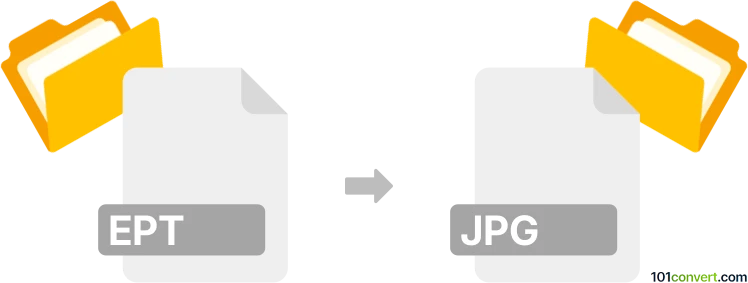
How to convert ept to jpg file
- Other formats
- No ratings yet.
101convert.com assistant bot
9h
Understanding the EPT and JPG file formats
EPT (Encapsulated PostScript Interchange format) is a graphics file format used primarily in professional printing and publishing. It is a variant of the EPS (Encapsulated PostScript) format, often containing both a PostScript description and a preview image, making it suitable for high-quality image reproduction in print workflows.
JPG (or JPEG) is a widely used raster image format known for its efficient compression and compatibility with virtually all devices and platforms. JPG files are ideal for web use, sharing, and general image storage due to their small file size and broad support.
Why convert EPT to JPG?
Converting an EPT file to JPG is useful when you need to use a high-quality print image in digital environments, such as websites, presentations, or emails. JPG files are easier to share and view on most devices, while EPT files are typically limited to specialized publishing software.
How to convert EPT to JPG
Since EPT is a specialized format, not all image editors support it directly. The best approach is to use professional graphics software or a reliable online converter. Here are the recommended methods:
Using Adobe Photoshop
- Open Adobe Photoshop.
- Go to File → Open and select your EPT file.
- Once the file is open, go to File → Save As.
- Choose JPEG from the format dropdown menu.
- Click Save and adjust the quality settings as needed.
Using an online converter
- Visit a reputable online file conversion website such as Zamzar or CloudConvert.
- Upload your EPT file.
- Select JPG as the output format.
- Click Convert and download your converted JPG file.
Best software for EPT to JPG conversion
- Adobe Photoshop: Industry-standard for handling EPT files and exporting to JPG with full control over quality.
- Zamzar: A user-friendly online converter supporting EPT to JPG conversion without software installation.
- CloudConvert: Another reliable online tool for quick and easy EPT to JPG conversions.
Tips for successful conversion
- Ensure your EPT file is not corrupted and contains a valid preview image for best results.
- Adjust JPG quality settings to balance file size and image clarity.
- Always check the output JPG for accuracy, especially if the EPT file contains transparency or special color profiles.
Note: This ept to jpg conversion record is incomplete, must be verified, and may contain inaccuracies. Please vote below whether you found this information helpful or not.