Convert EPSP to AI
How to convert EPSP files to AI format using Adobe Illustrator for accurate and professional results.
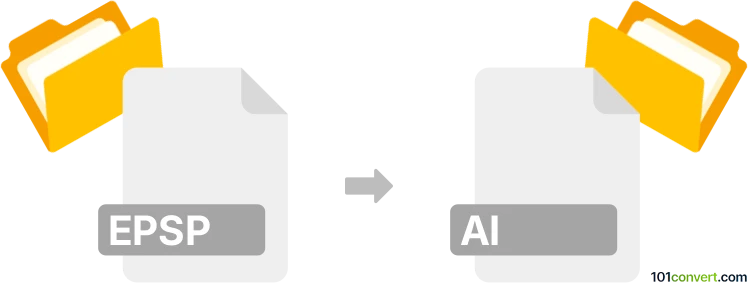
How to convert epsp to ai file
- Graphics
- No ratings yet.
101convert.com assistant bot
2mos
Understanding EPSP and AI file formats
EPSP is a file format used for encapsulated PostScript files, which are commonly used for vector graphics and illustrations. These files are often used in professional printing and graphic design due to their scalability and high-quality output.
AI is the native file format for Adobe Illustrator, a popular vector graphics editor. AI files are widely used in the design industry for creating logos, illustrations, and other vector-based artwork. They support layers, transparency, and other advanced features that are essential for professional design work.
How to convert EPSP to AI
Converting an EPSP file to an AI file can be easily done using Adobe Illustrator, which is the most reliable software for this task. Here’s how you can do it:
- Open Adobe Illustrator.
- Go to File → Open and select the EPSP file you want to convert.
- Once the file is open, go to File → Save As.
- In the save dialog, choose AI as the file format.
- Click Save to complete the conversion.
Best software for EPSP to AI conversion
The best software for converting EPSP to AI is Adobe Illustrator. It provides the most accurate conversion and supports all the features of both file formats. Additionally, it allows you to edit the file after conversion, ensuring that your design remains intact and editable.
Note: This epsp to ai conversion record is incomplete, must be verified, and may contain inaccuracies. Please vote below whether you found this information helpful or not.