Convert EPS to PDF
How to convert EPS files to PDF documents. Converting EPS PostScript files to PDF format. Available eps to pdf converters.
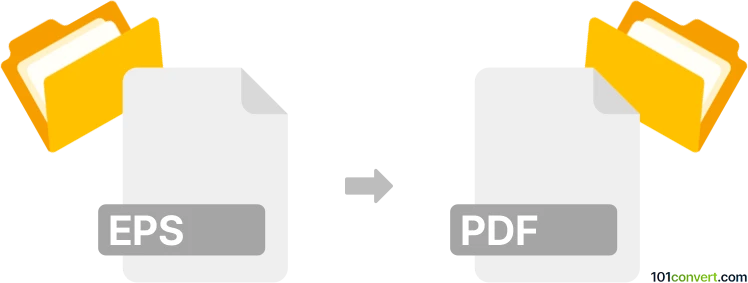
How to convert eps to pdf file
- Documents
- No ratings yet.
Generally speaking, it might be possible to export EPS files to PDF format with some dedicated graphics software, like Adobe Illustrator, which is what eps to pdf conversion actually is. Perhaps you can perform such a conversion with online web converters like ZAMZAR.
101convert.com assistant bot
2mos
Understanding EPS and PDF file formats
EPS (Encapsulated PostScript) is a graphics file format used for vector images. It is widely used in the publishing industry for its ability to maintain high-quality graphics and text. EPS files are often used for logos, illustrations, and other graphics that require scaling without losing quality.
PDF (Portable Document Format) is a versatile file format developed by Adobe. It is used to present documents, including text and images, in a manner independent of application software, hardware, and operating systems. PDFs are widely used for sharing documents because they preserve the original formatting and can be viewed on any device.
Why convert EPS to PDF?
Converting EPS files to PDF format is beneficial because PDFs are more accessible and easier to share. PDFs can be opened on almost any device without the need for specialized software, making them ideal for distributing documents and graphics.
Best software for EPS to PDF conversion
There are several software options available for converting EPS files to PDF. Here are some of the best:
- Adobe Illustrator: A professional vector graphics editor that can open EPS files and save them as PDFs. Use the menu option File → Save As and select PDF as the format.
- Inkscape: A free and open-source vector graphics editor that supports EPS to PDF conversion. Open the EPS file and use File → Save As to choose PDF.
- Ghostscript: A suite of software that provides an interpreter for the PostScript language and the PDF file format. It can be used to convert EPS to PDF via command line.
- Online converters: Websites like Zamzar or Convertio offer free online conversion services for EPS to PDF.
Steps to convert EPS to PDF using Adobe Illustrator
- Open Adobe Illustrator and load your EPS file.
- Go to File → Save As.
- Select PDF from the format dropdown menu.
- Choose your desired settings and click Save.