Convert EPRT to STP
How to convert eprt to stp. Available eprt to stp conversion solutions.
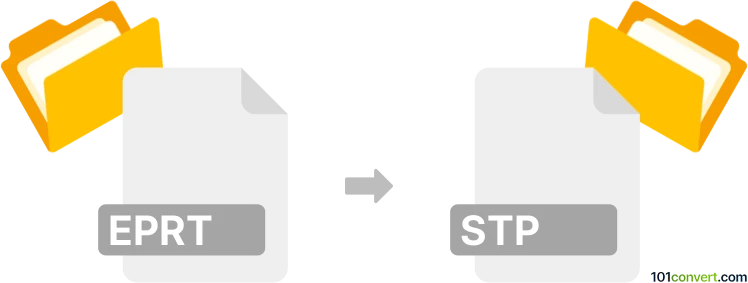
How to convert eprt to stp file
- CAD formats
- No ratings yet.
It is unlikely that you can convert eDrawings (.eprt) files to any of the CAD formats, including STEP product data (.stp, .step), which is what eprt to stp conversion represents. eDrawings generally are only meant for viewing and publishing, no CAD data can be exported/converted from unless this option was enabled during the export. Your best option would be to somehow get to the sources from which the .eprt files were exported in first place.
Simply put, it is impossible to convert EPRT to STP directly.
Thus, there is no so-called eprt to stp converter or a free online .eprt to .stp conversion tool.
101convert.com assistant bot
2mos
Understanding EPRT and STP file formats
The EPRT file format is primarily associated with eDrawings, a software used for sharing and viewing CAD files. EPRT files are essentially 3D models that can be viewed and manipulated using the eDrawings Viewer. They are often used for collaboration and sharing designs without allowing modifications.
On the other hand, the STP file format, also known as STEP (Standard for the Exchange of Product Data), is a widely used format for 3D model data exchange. It is an ISO standard (ISO 10303) that allows different CAD software to exchange information seamlessly. STP files are used for sharing detailed 3D models across various platforms and are highly compatible with most CAD software.
How to convert EPRT to STP
Converting an EPRT file to an STP file involves using software that can read EPRT files and export them as STP files. This conversion is essential for users who need to edit or further process the 3D models in different CAD applications.
Best software for EPRT to STP conversion
One of the best software options for converting EPRT to STP is SolidWorks. SolidWorks can open EPRT files and export them as STP files. Here’s how you can do it:
- Open the EPRT file in SolidWorks.
- Go to File → Save As.
- Select STP as the file format.
- Click Save to convert and export the file.
Another option is to use eDrawings Professional, which allows exporting EPRT files to other formats, including STP, if you have the necessary permissions.
This record was last reviewed some time ago, so certain details or software may no longer be accurate.
Help us decide which updates to prioritize by clicking the button.