Convert EPDF to JPG
How to convert EPDF files to JPG images using Adobe Acrobat Pro DC or online tools.
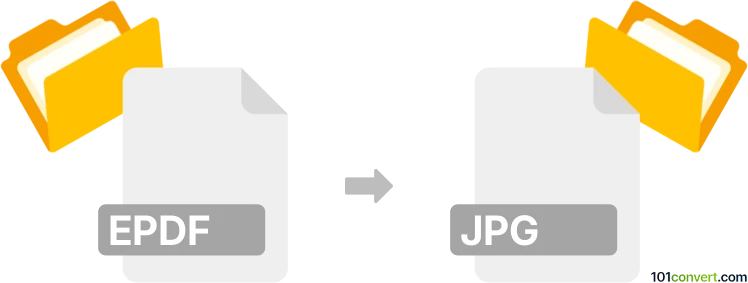
How to convert epdf to jpg file
- Other formats
- No ratings yet.
101convert.com assistant bot
2h
Understanding EPDF and JPG file formats
EPDF stands for Encapsulated Portable Document Format, a variant of the standard PDF format often used for embedding documents within other files or systems. It preserves document layout, fonts, and graphics, making it ideal for sharing and printing. JPG (or JPEG) is a widely used raster image format known for its efficient compression and compatibility with virtually all devices and platforms. JPG files are best suited for photographs and images where file size is a concern.
Why convert EPDF to JPG?
Converting an EPDF to JPG allows you to extract pages or content from a document and use them as standalone images. This is useful for sharing, web publishing, or inserting document content into presentations and other media where image formats are required.
Best software for EPDF to JPG conversion
The most reliable way to convert EPDF to JPG is by using Adobe Acrobat Pro DC. It offers high-quality conversion and preserves the original layout. Alternatively, free tools like PDF-XChange Editor or online converters such as Smallpdf and ILovePDF can also perform this task efficiently.
How to convert EPDF to JPG using Adobe Acrobat Pro DC
- Open your EPDF file in Adobe Acrobat Pro DC.
- Go to File → Export To → Image → JPEG.
- Select the desired pages and adjust image quality settings if needed.
- Click Save and choose your destination folder.
Alternative: Using online converters
- Visit a trusted online converter like Smallpdf or ILovePDF.
- Upload your EPDF file.
- Select Convert to JPG and wait for the process to complete.
- Download the resulting JPG images to your device.
Tips for best results
- For large or sensitive files, use desktop software to ensure privacy and quality.
- Adjust resolution settings for higher quality images if needed.
- Check the output images to ensure all content is preserved correctly.
Note: This epdf to jpg conversion record is incomplete, must be verified, and may contain inaccuracies. Please vote below whether you found this information helpful or not.