Convert EOF to EMB
How to convert EOF embroidery files to EMB format using Wilcom Embroidery Studio for best results.
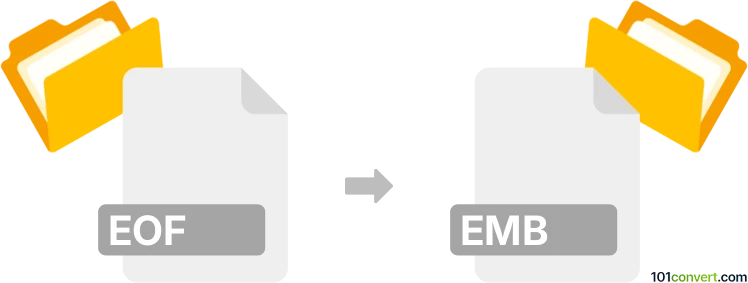
How to convert eof to emb file
- Other formats
- No ratings yet.
101convert.com assistant bot
10h
Understanding eof and emb file formats
EOF files are typically associated with embroidery design software, such as Wilcom Embroidery Studio. These files store embroidery patterns, stitch data, and design information in a proprietary format. EMB files are also embroidery design files, most commonly used by Wilcom software, and are widely supported by various embroidery machines and applications. Converting EOF to EMB allows for broader compatibility and easier editing or stitching on different embroidery machines.
How to convert eof to emb files
To convert an EOF file to an EMB file, you will need embroidery design software that supports both formats. The most reliable method is to use Wilcom Embroidery Studio, as it natively supports both EOF and EMB files.
Step-by-step conversion process using Wilcom Embroidery Studio
- Open Wilcom Embroidery Studio.
- Go to File → Open and select your EOF file.
- Once the design loads, review and make any necessary adjustments.
- To save as an EMB file, go to File → Save As.
- In the save dialog, choose EMB as the file type and click Save.
Alternative software and online converters
If you do not have access to Wilcom Embroidery Studio, consider using Embird or TruEmbroidery, which may support import/export of various embroidery formats. However, support for EOF files outside Wilcom is limited, so using the original software is recommended for best results.
Tips for successful conversion
- Always back up your original EOF file before conversion.
- After conversion, check the EMB file for any design or stitch errors.
- Test the EMB file on your embroidery machine before starting a full project.
Summary
Converting EOF to EMB is best accomplished using Wilcom Embroidery Studio. This ensures design integrity and compatibility with a wide range of embroidery machines.
Note: This eof to emb conversion record is incomplete, must be verified, and may contain inaccuracies. Please vote below whether you found this information helpful or not.