Convert ENW to DOCX
Convert ENW citation files to DOCX by importing into Zotero or EndNote and exporting as a Word document.
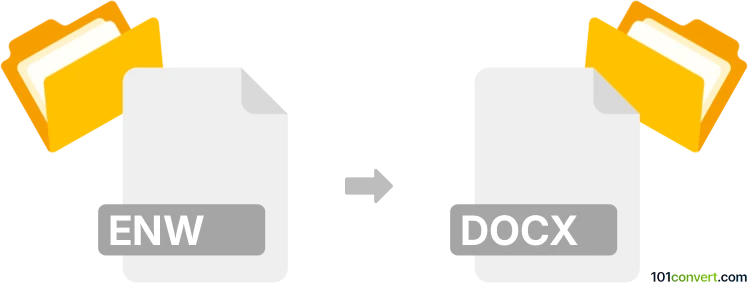
How to convert enw to docx file
- Other formats
- No ratings yet.
101convert.com assistant bot
11h
Understanding ENW and DOCX file formats
ENW files are bibliographic citation files used by EndNote, a reference management software. These files store references and citation data in a structured, plain-text format, making them suitable for importing and exporting bibliographic information between different reference managers.
DOCX is the standard document format used by Microsoft Word. It supports rich text, images, tables, and advanced formatting, making it ideal for creating and sharing professional documents.
Why convert ENW to DOCX?
Converting an ENW file to DOCX is useful when you want to present your bibliographic references in a readable, formatted document, such as a bibliography or reference list for academic or professional use.
How to convert ENW to DOCX
There is no direct one-step converter from ENW to DOCX, but you can achieve this in a few simple steps:
- Import ENW into a reference manager: Use EndNote or a free alternative like Zotero to import your ENW file.
- Export references to Word: In your reference manager, select the references you want, then use the export or citation feature to create a formatted bibliography in Word format.
Step-by-step conversion using Zotero (free software)
- Open Zotero and go to File → Import to import your ENW file.
- Select the imported references.
- Right-click and choose Create Bibliography from Items.
- Select your preferred citation style and choose Copy to Clipboard or Save as RTF.
- Paste the bibliography into a new Word document or open the RTF file in Word and save as DOCX via File → Save As → Word Document (*.docx).
Recommended software for ENW to DOCX conversion
- Zotero (free, cross-platform)
- EndNote (commercial, Windows/Mac)
Both tools allow you to import ENW files and export formatted bibliographies to Word documents.
Summary
To convert ENW to DOCX, import your ENW file into a reference manager like Zotero or EndNote, then export or copy your bibliography to a Word document. This ensures your references are well-formatted and ready for academic or professional use.
Note: This enw to docx conversion record is incomplete, must be verified, and may contain inaccuracies. Please vote below whether you found this information helpful or not.