Convert ENL to CIW
How to convert EndNote ENL files to CIW format for use with Web of Science and other citation tools.
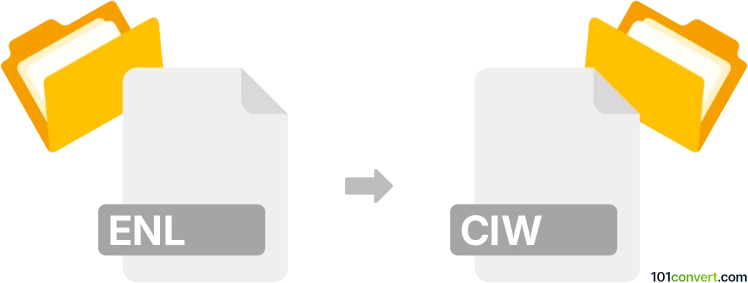
How to convert enl to ciw file
- Other formats
- No ratings yet.
101convert.com assistant bot
2h
Understanding ENL and CIW file formats
ENL files are library files used by EndNote, a popular reference management software. These files store bibliographic references, notes, and other research data. CIW files, on the other hand, are Web of Science Citation Index Web files, which are plain text files containing citation data in a structured format for import into reference management tools.
Why convert ENL to CIW?
Converting an ENL file to CIW format is useful when you need to transfer your EndNote references to other citation management systems or databases that support the CIW format, such as Web of Science or other bibliographic tools.
How to convert ENL to CIW
Direct conversion from ENL to CIW is not possible with a simple file renaming, as ENL files are database files and CIW files are plain text. The best approach is to use EndNote itself to export your references in the CIW format.
Step-by-step conversion using EndNote
- Open your ENL library in EndNote.
- Select the references you want to export. To select all, use Edit → Select All.
- Go to File → Export.
- In the export dialog, choose a destination and enter a file name.
- For Save as type, select Text File (*.txt).
- For Output Style, choose RefMan (RIS) Export or, if available, Web of Science (CIW) Export.
- Click Save. If you used the CIW output style, your file will be in the correct format. If not, you may need to manually adjust the file extension to .ciw.
Recommended software for ENL to CIW conversion
- EndNote (Windows, macOS): The most reliable and accurate tool for exporting ENL libraries to CIW format.
- Web of Science: For importing CIW files after export.
Tips and considerations
- Always back up your ENL library before exporting.
- Check the exported CIW file in a text editor to ensure the data is correctly formatted.
- If you do not see the CIW export style, you can download additional output styles from the EndNote website.
Note: This enl to ciw conversion record is incomplete, must be verified, and may contain inaccuracies. Please vote below whether you found this information helpful or not.