Convert ENC4 to ZIP
Converting enc4 files to zip archive file.
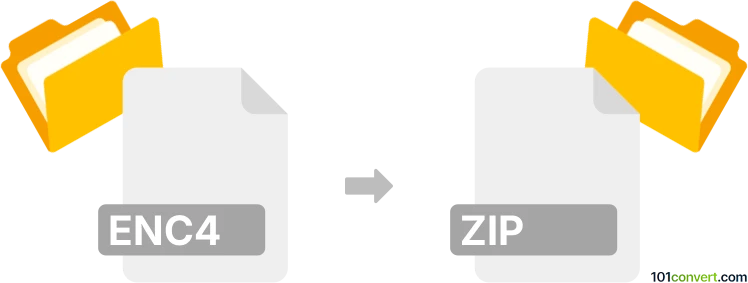
How to convert enc4 to zip file
- Archives
- No ratings yet.
ENC4 to ZIP conversion
Converting ENC4 to ZIP is closely linked to the decryption of downloaded Samsung firmware files. These files frequently have a .zip.enc4 extension when downloaded. However, removing the ENC4 extension doesn't always restore the ZIP archive, making it impossible to decompress using standard tools.
Decrypting .enc4 files with SamFirm Tool
In situations where simple removal of the ENC4 extension is ineffective, a utility called SamFirm Tool is required for decryption. This tool is capable of successfully converting the .zip.enc4 file back into a decompressible ZIP archive.
101convert.com assistant bot
2mos
Understanding ENC4 and ZIP file formats
The ENC4 file format is typically used for encrypted files. These files are often created by specific software to protect sensitive data, ensuring that only authorized users can access the contents. On the other hand, a ZIP file is a widely-used archive format that compresses one or more files into a single file, making it easier to store and transfer data. ZIP files are not encrypted by default, but they can be password-protected if needed.
Why convert ENC4 to ZIP?
Converting an ENC4 file to a ZIP file can be useful if you need to decrypt the contents of the ENC4 file and then compress them for easier sharing or storage. This process involves decrypting the ENC4 file first, as ZIP files do not support encryption in the same way.
Steps to convert ENC4 to ZIP
1. Decrypt the ENC4 file: Use the software that created the ENC4 file to decrypt it. This usually involves entering a password or using a decryption key.
2. Compress the decrypted files: Once you have access to the decrypted files, you can compress them into a ZIP file. This can be done using various software tools.
Best software for ENC4 to ZIP conversion
One of the best software options for this conversion is WinRAR. It supports a wide range of file formats and offers encryption and compression features. To convert ENC4 to ZIP using WinRAR, follow these steps:
- Open the decrypted files in WinRAR.
- Go to File → Add to archive.
- Select ZIP as the archive format.
- Click OK to create the ZIP file.
Another option is 7-Zip, a free and open-source file archiver. It also supports various formats and provides strong compression capabilities.
Suggested software and links: enc4 to zip converters
Browse file conversions by category
- 3D modeling (782)
- Accounting and taxes (127)
- Archives (346)
- Audio (872)
- Audio to text (42)
- CAD formats (495)
- Computer games (58)
- Contacts and address books (132)
- Databases (258)
- Disk images (266)
- Documents (1681)
- Ebooks (234)
- Fonts (45)
- GPS navigation, maps, GIS (100)
- Graphics (1477)
- Graphics embroidery (299)
- Internet (117)
- Mind maps and flowcharts (80)
- Mobile platforms (451)
- Music composition (212)
- Other formats (13507)
- Programming (56)
- Text files (74)
- Video (1450)
- Video subtitles (70)
- Virtualization (58)
- Web design (17)