Convert ENC to CSV
How to convert ENC files to CSV format, including recommended software and key security tips.
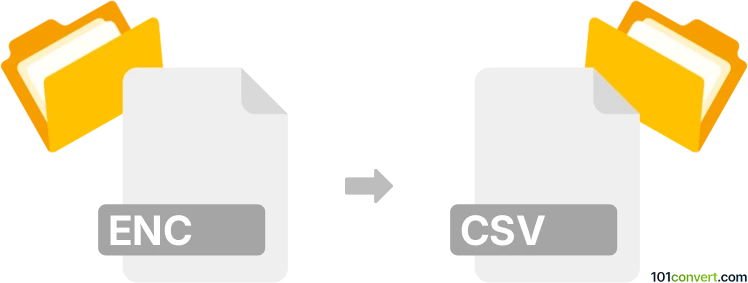
How to convert enc to csv file
- Other formats
- No ratings yet.
101convert.com assistant bot
2h
Understanding ENC and CSV file formats
ENC files are typically encrypted or encoded files used for secure data storage or transfer. The format and content of an ENC file can vary depending on the software that created it. In many cases, ENC files are used to protect sensitive information and require specific software or a decryption key to access their contents.
CSV (Comma-Separated Values) files are plain text files that store tabular data. Each line in a CSV file represents a row in the table, and columns are separated by commas. CSV files are widely used for data exchange between applications, especially spreadsheets and databases.
Why convert ENC to CSV?
Converting an ENC file to CSV format is useful when you need to access the underlying data in a readable, structured format. CSV files can be easily opened and edited in spreadsheet programs like Microsoft Excel or Google Sheets, making data analysis and manipulation straightforward.
How to convert ENC to CSV
The conversion process depends on the type of ENC file you have. If your ENC file is simply an encrypted CSV or text file, you will first need to decrypt or decode it using the original software or a compatible tool. Once decrypted, you can save or export the data as a CSV file.
Recommended software for ENC to CSV conversion
- Original software: If you know which program created the ENC file, use it to open and export the data. Look for options like File → Export → CSV or Save As → CSV.
- Universal Viewer: This tool can open many types of encoded files. If the ENC file is not heavily encrypted, you may be able to view and copy the data, then paste it into a spreadsheet and save as CSV.
- Online converters: Some online services can convert ENC files to CSV, but only if the file is not encrypted or password-protected. Always ensure the service is trustworthy before uploading sensitive data.
Step-by-step conversion example
- Open the ENC file with the original software or a compatible viewer.
- If prompted, enter the decryption password or key.
- Once the data is accessible, choose File → Export → CSV or Save As → CSV.
- Open the resulting CSV file in your preferred spreadsheet application to verify the data.
Important considerations
- Data security: If your ENC file contains sensitive information, ensure you use secure and trusted software for decryption and conversion.
- File compatibility: Not all ENC files are the same. Some may require specific software or keys to access the data.
- Backup: Always create a backup of your original ENC file before attempting conversion.
Note: This enc to csv conversion record is incomplete, must be verified, and may contain inaccuracies. Please vote below whether you found this information helpful or not.