Convert ENC to CAPX
How to convert enc to capx. Exporting Encore files to Capella. Available enc to capx converters.
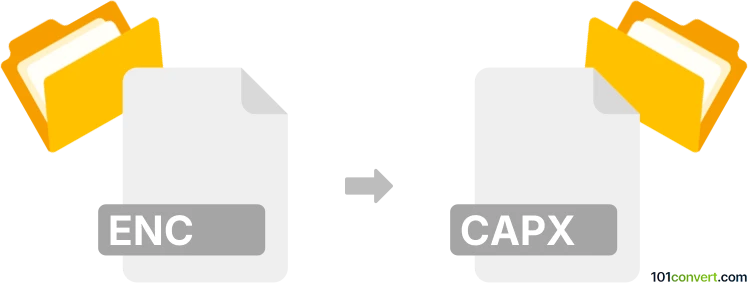
How to convert enc to capx file
- Music composition
- No ratings yet.
Many, often completely different, file types feature .enc or .capx file extension and it is likely that at least some of them can be potentially saved or exported as .capx file.
Encore! music notation software allows users to their their music notations to MXL format, a format that is very well-supported in Capella and can be used for import so Capella's CAPX notation can be made. Unfortunately, there is probably no direct enc to capx converter available.
101convert.com assistant bot
2mos
Understanding ENC and CAPX file formats
ENC files are typically used for encrypted data, ensuring that sensitive information is protected from unauthorized access. These files can be generated by various software applications that support encryption, and they often require specific software to decrypt and access the data within.
CAPX files, on the other hand, are associated with Construct 2, a popular game development software. CAPX is a compressed project file format that contains all the resources and data needed to create a game, including scripts, images, and sounds.
Converting ENC to CAPX
Converting an ENC file to a CAPX file is not a straightforward process, as these file formats serve entirely different purposes. ENC files are encrypted and may not contain data that is compatible with the CAPX format, which is specifically designed for game development projects.
To convert an ENC file to a CAPX file, you would first need to decrypt the ENC file using the appropriate software to access its contents. Once decrypted, you would need to manually extract any relevant data and assets that could be used in a game development project and then import them into Construct 2 to create a CAPX file.
Best software for conversion
Since there is no direct conversion tool for ENC to CAPX, you will need to use a combination of software:
- Decryption Software: Use software like AxCrypt or VeraCrypt to decrypt the ENC file and access its contents.
- Construct 2: Once you have the necessary assets, use Construct 2 to create a new project and import the assets to generate a CAPX file. Navigate to File → Export → CAPX to save your project.
Suggested software and links: enc to capx converters
This record was last reviewed some time ago, so certain details or software may no longer be accurate.
Help us decide which updates to prioritize by clicking the button.