Convert EMZ to JP2
How to convert emz to jp2. Exporting EMZ graphics to JPEG 2000.
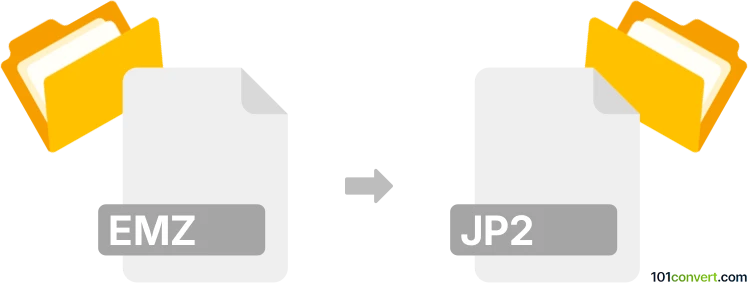
How to convert emz to jp2 file
- Graphics
- No ratings yet.
emz to jp2 conversion is almost certainly related to export of Windows compressed enhanced metafile images (.emz) to JPEG 2000 format (.jp2). Although both formats might seem complicated, it should not be hard to simply resave these graphics files with decent graphics editor. The support for JPEG 2000 is crucial with this, but it is usually available in modern tools. You can even find some online graphics converters that can export your pictures through website that runs a cloud based conversion service.
101convert.com assistant bot
2mos
Understanding EMZ and JP2 file formats
EMZ files are compressed versions of EMF (Enhanced Metafile) files, which are used primarily by Microsoft applications to store vector graphics. These files are often used for images in documents and presentations.
JP2 files, on the other hand, are a type of raster image format that uses JPEG 2000 compression. This format is known for its superior compression techniques, allowing for high-quality images with smaller file sizes compared to the traditional JPEG format.
How to convert EMZ to JP2
Converting an EMZ file to a JP2 file involves decompressing the EMZ to obtain the EMF file and then converting it to the JP2 format. This process can be done using specialized software or online converters.
Best software for EMZ to JP2 conversion
One of the best software options for converting EMZ to JP2 is XnConvert. This software supports a wide range of file formats and provides a user-friendly interface for batch processing.
To convert using XnConvert, follow these steps:
- Open XnConvert and go to File → Open to select your EMZ file.
- Choose the output format as JP2 in the Output tab.
- Click Convert to start the conversion process.
Online converters for EMZ to JP2
If you prefer not to install software, online converters like Convertio can be used. Simply upload your EMZ file, select JP2 as the output format, and download the converted file.
Suggested software and links: emz to jp2 converters
This record was last reviewed some time ago, so certain details or software may no longer be accurate.
Help us decide which updates to prioritize by clicking the button.