Convert EMZ to IMG
How to convert emz to img. Available emz to img converters.
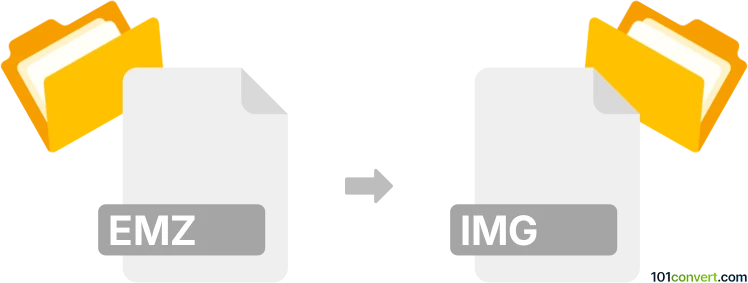
How to convert emz to img file
- Graphics
- No ratings yet.
Considering that both the EMZ and IMG picture formats are pretty common, users should not find it difficult to find some kind of utility capable of emz to img conversion. Just keep in mind that EMZ files are vector based graphics and IMG is bitmap, so the you will lose the vector data once you export or convert emz to img.
101convert.com assistant bot
2mos
Understanding EMZ and IMG file formats
The EMZ file format is a compressed version of the Enhanced Metafile (EMF) format, which is commonly used for storing graphics in a Windows environment. EMZ files are essentially EMF files that have been compressed using the GZIP compression algorithm, making them more efficient for storage and transfer.
On the other hand, the IMG file format is a disk image file that contains a complete copy of the data from a storage device, such as a hard drive or CD/DVD. IMG files are often used for creating backups or for distributing software.
Converting EMZ to IMG
Converting an EMZ file to an IMG file is not a straightforward process, as these formats serve different purposes. However, if you need to extract the image from an EMZ file and save it in a format that can be used within an IMG file, you can first convert the EMZ to a more common image format like PNG or JPEG, and then include it in an IMG file.
Best software for EMZ to IMG conversion
To perform this conversion, you can use a combination of software tools:
- Microsoft Office: If you have access to Microsoft Office, you can open EMZ files in applications like Word or PowerPoint. Simply insert the EMZ file into a document, then File → Save As and choose a different image format like PNG or JPEG.
- GIMP: This is a free and open-source image editor that can open EMZ files. You can then export the image to a format like PNG or JPEG using File → Export As.
- AnyToISO: Once you have the image in a suitable format, you can use AnyToISO to create an IMG file. This tool allows you to create ISO or IMG files from folders or files.
Suggested software and links: emz to img converters
This record was last reviewed some time ago, so certain details or software may no longer be accurate.
Help us decide which updates to prioritize by clicking the button.