Convert EMZ to BMP
How to convert emz to bmp. Available emz to bmp converters.
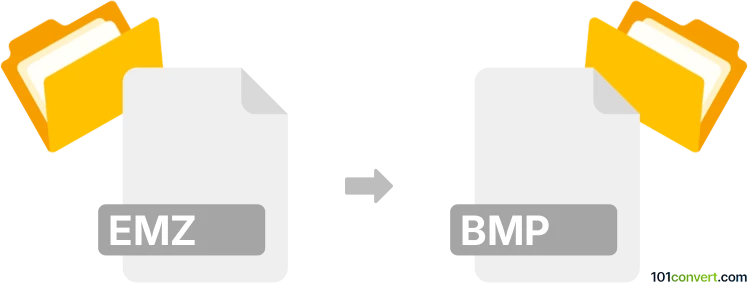
How to convert emz to bmp file
- Graphics
- No ratings yet.
Pictures in Microsoft Windows compressed enhanced metafile (.emz) format can be converted to BMP images with most graphics editors used nowadays, as well as with some online conversion services. Just don't be surprised at the file size of the resulting file, as BMPs are uncompressed, and thus pretty large.
Such emz to bmp conversion should be doable simply by using the File ► Save as.. function in pretty much every graphics editor.
101convert.com assistant bot
2mos
Understanding EMZ and BMP file formats
The EMZ file format is a compressed version of the Enhanced Metafile (EMF) format, which is commonly used for storing graphics in a Windows environment. EMZ files are essentially EMF files that have been compressed using the GZIP compression algorithm, making them smaller and easier to transfer.
On the other hand, the BMP file format, also known as Bitmap Image File or Device Independent Bitmap (DIB) file format, is a raster graphics image file format used to store bitmap digital images. BMP files are widely used due to their simplicity and compatibility with various software applications.
How to convert EMZ to BMP
Converting an EMZ file to a BMP file involves decompressing the EMZ file to retrieve the EMF content and then converting the EMF to BMP. This process can be done using various software tools that support these formats.
Best software for EMZ to BMP conversion
One of the best software options for converting EMZ to BMP is IrfanView. IrfanView is a popular image viewer and converter that supports a wide range of file formats, including EMZ and BMP. Here’s how you can use IrfanView for the conversion:
- Open IrfanView and go to File → Open to load your EMZ file.
- Once the file is open, navigate to File → Save As.
- In the save dialog, select BMP as the output format.
- Click Save to complete the conversion.
Another option is to use online converters like Zamzar or Convertio, which allow you to upload your EMZ file and download the converted BMP file without installing any software.
Suggested software and links: emz to bmp converters
This record was last reviewed some time ago, so certain details or software may no longer be accurate.
Help us decide which updates to prioritize by clicking the button.