Convert EMM to DOCX
How to convert EMM email files to DOCX Word documents using Outlook and Word for easy editing.
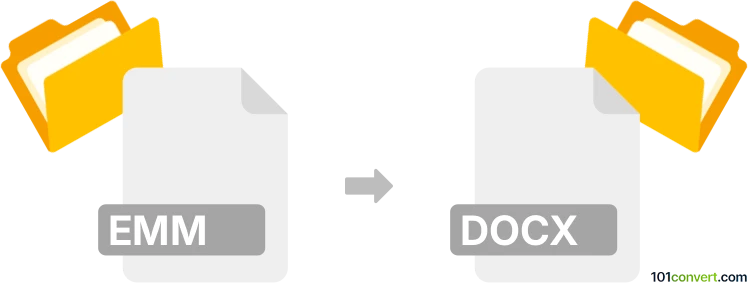
How to convert emm to docx file
- Other formats
- No ratings yet.
101convert.com assistant bot
3h
Understanding EMM and DOCX file formats
EMM files are typically associated with Microsoft Exchange Mail Message files, which are used to store email messages exported from Microsoft Exchange or certain email clients. These files may contain email content, attachments, and metadata. DOCX is the standard file format for Microsoft Word documents, widely used for creating, editing, and sharing text documents with formatting, images, and other elements.
Why convert EMM to DOCX?
Converting an EMM file to DOCX allows you to easily edit, format, and share the email content as a Word document. This is useful for archiving, documentation, or further editing of email messages outside of email clients.
How to convert EMM to DOCX
There is no direct one-click converter for EMM to DOCX, but you can follow these steps:
- Open the EMM file using an email client that supports it, such as Microsoft Outlook.
- Select the email message you want to convert.
- Go to File → Save As and choose HTML or TXT as the format.
- Open the saved file in Microsoft Word.
- Go to File → Save As and select Word Document (*.docx) as the output format.
Best software for EMM to DOCX conversion
The most reliable method is using Microsoft Outlook to open EMM files and Microsoft Word to save them as DOCX. For batch conversions or automation, consider using SysTools EML Converter or Kernel for EML to PST (if your EMM files are compatible), then export to DOCX via Word.
Summary
To convert EMM files to DOCX, open the EMM in Outlook, save as HTML or TXT, then open in Word and save as DOCX. This ensures your email content is editable and shareable as a Word document.
Note: This emm to docx conversion record is incomplete, must be verified, and may contain inaccuracies. Please vote below whether you found this information helpful or not.