Convert EML to VCF
How to convert EML email files to VCF contact files using dedicated software and manual methods.
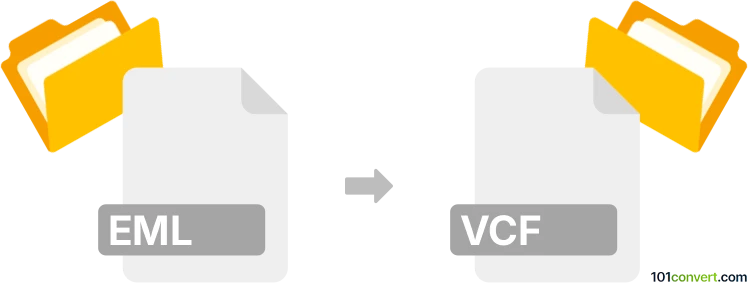
How to convert eml to vcf file
- Other formats
- No ratings yet.
101convert.com assistant bot
1h
Understanding eml and vcf file formats
EML files are email message files created by email clients such as Microsoft Outlook, Windows Mail, and Mozilla Thunderbird. They store the content of an email, including attachments, headers, and formatting, in a standard MIME RFC 822 format.
VCF (vCard) files are digital business card files used to store contact information such as names, phone numbers, email addresses, and other details. VCF files are widely supported by contact management applications and mobile devices.
Why convert eml to vcf?
Converting EML to VCF is useful when you want to extract contact information from email messages and import it into address books or contact management systems. This is especially helpful for migrating contacts or consolidating information from multiple emails.
How to convert eml to vcf
Since EML files are primarily for emails and VCF files are for contacts, the conversion process involves extracting contact details from the email content. This is not a direct file format conversion but rather a data extraction and export process.
Best software for eml to vcf conversion
- SysTools EML to vCard Converter: A dedicated tool that scans EML files, extracts contact information, and exports it as VCF files. It supports batch processing and is user-friendly.
- Softaken EML to vCard Converter: Another reliable solution for extracting contacts from EML files and saving them as VCF. It offers preview and selective export features.
- Manual method (using email clients): Import EML files into Mozilla Thunderbird, then use the Address Book to export contacts as VCF. This method is free but may require manual extraction of contact details from emails.
Step-by-step conversion using SysTools EML to vCard Converter
- Download and install SysTools EML to vCard Converter.
- Launch the software and click Add File to import your EML files.
- Preview the extracted contact information.
- Select the contacts you wish to export.
- Click Export and choose VCF as the output format.
- Save the VCF file to your desired location.
Tips for successful conversion
- Ensure your EML files contain structured contact information in the email body or signature.
- Review extracted data before exporting to VCF to avoid incomplete contact entries.
- For large batches, use professional tools to save time and reduce manual effort.
Conclusion
Converting EML files to VCF format is a practical way to extract and manage contact information from emails. Using specialized software like SysTools EML to vCard Converter ensures accuracy and efficiency in the process.
Note: This eml to vcf conversion record is incomplete, must be verified, and may contain inaccuracies. Please vote below whether you found this information helpful or not.