Convert EL8 to TIFF
How to convert EL8 satellite imagery files to TIFF format using QGIS or GDAL for easy access.
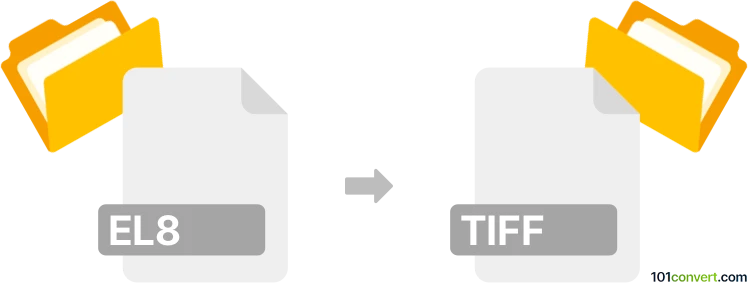
How to convert el8 to tiff file
- Other formats
- No ratings yet.
101convert.com assistant bot
2h
Understanding EL8 and TIFF file formats
EL8 is a raster image file format commonly used in the field of remote sensing and geospatial analysis. It is typically associated with satellite imagery, particularly from the Landsat 8 satellite, where each band of data may be stored as an EL8 file. These files contain raw or minimally processed image data, often used for scientific analysis.
TIFF (Tagged Image File Format) is a widely supported raster image format known for its flexibility and ability to store high-quality images with lossless compression. TIFF files are commonly used in photography, publishing, and scientific imaging due to their support for multiple layers, channels, and metadata.
Why convert EL8 to TIFF?
Converting EL8 files to TIFF format allows for easier viewing, sharing, and further processing in a wide range of image editing and GIS software. TIFF files are more universally supported and can retain the high quality and metadata of the original EL8 imagery.
How to convert EL8 to TIFF
The conversion process typically involves specialized geospatial software capable of reading EL8 files and exporting them as TIFF. Here are the recommended steps:
- Install QGIS: QGIS is a free, open-source Geographic Information System that supports a wide range of raster formats, including EL8 and TIFF.
- Open your EL8 file: Launch QGIS and use Layer → Add Layer → Add Raster Layer to import your EL8 file.
- Export as TIFF: Once the EL8 file is loaded, right-click the layer in the Layers panel and select Export → Save As.... In the dialog, choose TIFF as the output format, set your desired options, and click OK to save.
Best software for EL8 to TIFF conversion
- QGIS (Windows, macOS, Linux) – Free and open-source, excellent for geospatial raster conversions.
- GDAL (Geospatial Data Abstraction Library) – Command-line tool for advanced users, supports batch processing and scripting.
- ArcGIS (Commercial) – Industry-standard GIS software with robust raster conversion capabilities.
Summary
Converting EL8 files to TIFF format is straightforward with tools like QGIS or GDAL. This process ensures your satellite or remote sensing imagery is accessible in a widely supported, high-quality format suitable for further analysis or sharing.
Note: This el8 to tiff conversion record is incomplete, must be verified, and may contain inaccuracies. Please vote below whether you found this information helpful or not.