Convert EDT to JPG
How to convert Edraw Max EDT files to JPG images and discover the best software for seamless conversion.
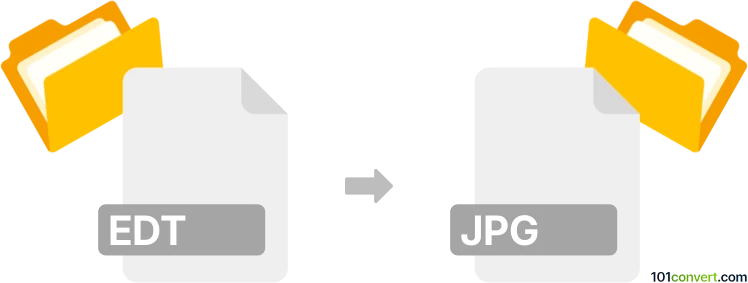
How to convert edt to jpg file
- Other formats
- No ratings yet.
101convert.com assistant bot
2h
Understanding EDT and JPG file formats
EDT files are typically associated with Edraw Max, a popular diagramming and vector graphics software. These files store editable diagrams, flowcharts, mind maps, and other visual content in a proprietary format. On the other hand, JPG (or JPEG) is a widely used raster image format known for its efficient compression and compatibility across devices and platforms. Converting EDT to JPG allows you to share diagrams as standard images, making them accessible without specialized software.
Why convert EDT to JPG?
Converting an EDT file to JPG is useful when you need to:
- Share diagrams with users who do not have Edraw Max installed
- Embed diagrams in presentations, documents, or websites
- Ensure compatibility across different devices and platforms
How to convert EDT to JPG
The most reliable way to convert an EDT file to JPG is by using Edraw Max itself. Here’s how you can do it:
- Open your EDT file in Edraw Max.
- Go to File → Export & Send → Graphics.
- Select JPG as the output format.
- Choose your desired export settings and save the file.
This method preserves the quality and layout of your original diagram.
Best software for EDT to JPG conversion
Edraw Max is the recommended software for converting EDT files to JPG. It offers seamless export options and ensures that your diagrams retain their formatting and clarity. There are currently no reliable online converters for EDT files due to their proprietary nature, so using Edraw Max is the safest and most effective approach.
Tips for successful conversion
- Check the resolution settings during export to ensure high-quality JPG images.
- If you need to convert multiple files, use the batch export feature in Edraw Max.
- Always keep a backup of your original EDT files for future edits.
Note: This edt to jpg conversion record is incomplete, must be verified, and may contain inaccuracies. Please vote below whether you found this information helpful or not.