Convert EDRW to STL
How to convert EDRW files to STL for 3D printing and discover the best software for the process.
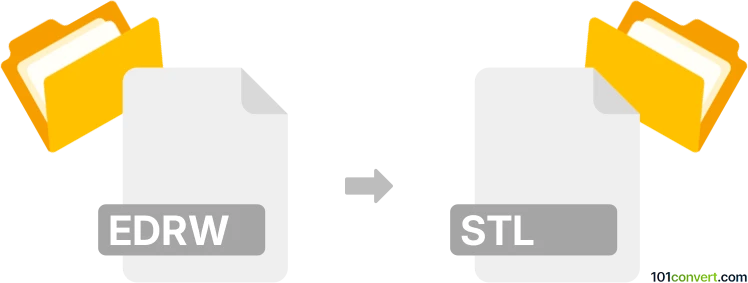
How to convert edrw to stl file
- Other formats
- No ratings yet.
101convert.com assistant bot
7h
Understanding EDRW and STL file formats
EDRW is a proprietary file format used by SolidWorks eDrawings for sharing 2D and 3D CAD data in a lightweight, view-only format. It is commonly used for reviewing and communicating design intent without exposing the original CAD data. STL (Stereolithography) is a widely used file format for 3D printing and computer-aided manufacturing. It represents 3D models as a collection of triangles, making it ideal for rapid prototyping and additive manufacturing.
Why convert EDRW to STL?
Converting EDRW to STL is essential when you need to 3D print a model or use it in manufacturing workflows. Since EDRW is a read-only format, direct conversion is not straightforward and typically requires access to the original CAD data or specialized software.
Best software for EDRW to STL conversion
The most reliable way to convert EDRW to STL is by using SolidWorks with the eDrawings Professional add-in. If you have access to the original SolidWorks file (SLDPRT or SLDASM), open it in SolidWorks and export it as STL. Direct conversion from EDRW is not natively supported, but you can:
- Open the EDRW file in eDrawings Professional.
- If the file allows, use File → Save As and check if STL is available as an export option.
- If not, request the original SolidWorks file from the designer for conversion.
Alternatively, some third-party tools like Autodesk Fusion 360 or FreeCAD may import native SolidWorks files (not EDRW) and export to STL, but EDRW support is limited.
Step-by-step conversion process
- Open the EDRW file in eDrawings Professional.
- Go to File → Save As.
- Check if STL (*.stl) is available in the file type dropdown.
- If available, select it and save your file.
- If not, obtain the original CAD file and use SolidWorks to export: File → Save As → STL.
Tips and considerations
- EDRW files are typically view-only; conversion may be restricted by file permissions.
- Always request the original CAD file for best results and full 3D data fidelity.
- Check the exported STL file for errors before 3D printing.
Note: This edrw to stl conversion record is incomplete, must be verified, and may contain inaccuracies. Please vote below whether you found this information helpful or not.