Convert EDB to JPG
How to convert EDB files to JPG by extracting images and using image editing software for conversion.
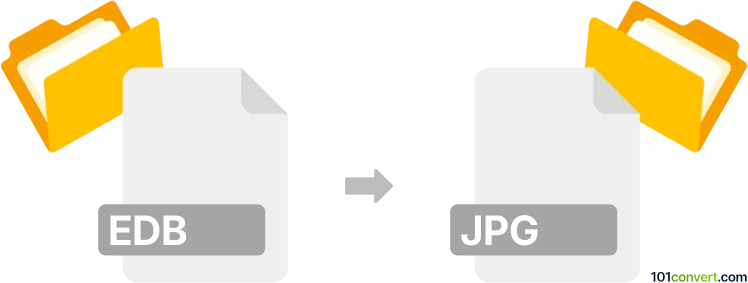
How to convert edb to jpg file
- Other formats
- No ratings yet.
101convert.com assistant bot
3mos
Understanding EDB and JPG file formats
The EDB file format, or Exchange Database file, is primarily used by Microsoft Exchange Server to store mailbox data, including emails, calendar entries, and contacts. It is a complex database format that is not typically used for direct data viewing or manipulation outside of the Exchange environment.
On the other hand, the JPG file format, also known as JPEG, is a widely-used image format known for its lossy compression, which reduces file size while maintaining acceptable image quality. JPG files are commonly used for storing and sharing digital photos and web graphics.
Why convert EDB to JPG?
Converting an EDB file to a JPG file is not a typical or straightforward process, as these formats serve entirely different purposes. However, if you need to extract specific content, such as email attachments or embedded images from an EDB file, and save them as JPG images, this conversion might be necessary.
Best software for EDB to JPG conversion
To convert EDB files to JPG, you will first need to extract the desired content from the EDB file. This can be done using specialized software like Stellar Converter for EDB or KDETools EDB to PST Converter. These tools allow you to extract emails and attachments from EDB files.
Once you have extracted the images or attachments, you can use an image editing software like Adobe Photoshop or a free alternative like GIMP to save the extracted images in JPG format. Simply open the image in the software and use the File → Export → JPG option to save it as a JPG file.
Steps to convert EDB to JPG
- Use a tool like Stellar Converter for EDB to extract emails and attachments from the EDB file.
- Identify the images or attachments you wish to convert to JPG.
- Open the extracted image in an image editing software like Adobe Photoshop or GIMP.
- Use the File → Export → JPG option to save the image as a JPG file.
Note: This edb to jpg conversion record is incomplete, must be verified, and may contain inaccuracies. Please vote below whether you found this information helpful or not.