Convert ECG to JPG
How to convert ECG files to JPG images for easy sharing and visualization using the best tools.
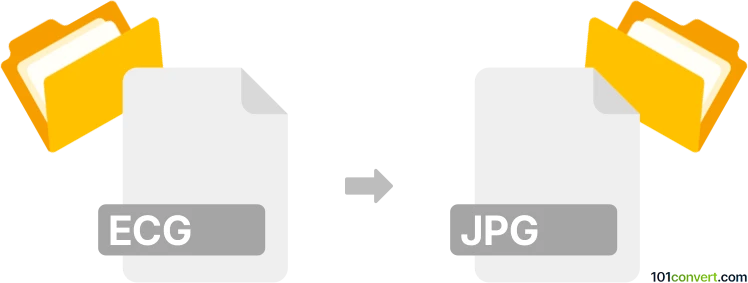
How to convert ecg to jpg file
- Other formats
- No ratings yet.
101convert.com assistant bot
7h
Understanding ECG and JPG file formats
ECG files typically refer to digital representations of electrocardiogram (ECG or EKG) data, which are used in medical diagnostics to record the electrical activity of the heart. These files can be in proprietary formats generated by ECG machines or software, and often contain waveform data, patient information, and metadata. JPG (or JPEG) is a widely used raster image format known for its efficient compression and compatibility with most devices and platforms. Converting ECG data to JPG allows for easier sharing, viewing, and embedding in reports or presentations.
Why convert ECG to JPG?
Converting an ECG file to a JPG image is useful for visualizing ECG waveforms in a universally accessible format. JPG images can be easily inserted into documents, presentations, or shared with colleagues and patients without the need for specialized ECG viewing software.
How to convert ECG to JPG
The conversion process depends on the original ECG file format. Many ECG machines and software suites allow exporting the waveform as an image. If your ECG file is in a proprietary format, follow these general steps:
- Open the ECG file in the manufacturer’s ECG viewer or analysis software.
- Navigate to the File menu and look for an Export or Save As option.
- Select JPG or JPEG as the export format. If JPG is not available, export as PDF or PNG and convert to JPG using an image editor.
- Choose the desired resolution and save the file.
Best software for ECG to JPG conversion
- ECG Viewer/Editor (from device manufacturer): Most ECG machines come with proprietary software that supports exporting ECG waveforms as images.
- OpenECG: An open-source tool that can read some standard ECG formats and export images.
- Adobe Acrobat or PDF to JPG converters: If you can export your ECG as a PDF, use Adobe Acrobat or online converters like PDF2JPG to convert the PDF to JPG.
- Image editors (e.g., GIMP, Photoshop): Open exported PNG or BMP files and save them as JPG.
Tips for high-quality conversion
- Always export at the highest available resolution to preserve waveform detail.
- Check for any patient data privacy concerns before sharing JPG images.
- If batch conversion is needed, look for software with automation or scripting support.
Note: This ecg to jpg conversion record is incomplete, must be verified, and may contain inaccuracies. Please vote below whether you found this information helpful or not.
Suggested software and links: ecg to jpg converters
Browse file conversions by category
- 3D modeling (785)
- Accounting and taxes (127)
- Archives (347)
- Audio (875)
- Audio to text (42)
- CAD formats (497)
- Computer games (58)
- Contacts and address books (132)
- Databases (259)
- Disk images (266)
- Documents (1688)
- Ebooks (234)
- Fonts (57)
- GPS navigation, maps, GIS (101)
- Graphics (1483)
- Graphics embroidery (299)
- Internet (117)
- Mind maps and flowcharts (80)
- Mobile platforms (452)
- Music composition (212)
- Other formats (15457)
- Programming (56)
- Text files (74)
- Video (1463)
- Video subtitles (70)
- Virtualization (58)
- Web design (17)