Convert DZT to JTS
How to convert DZT GPR data files to JTS geometry files for GIS analysis using QGIS and GPR software.
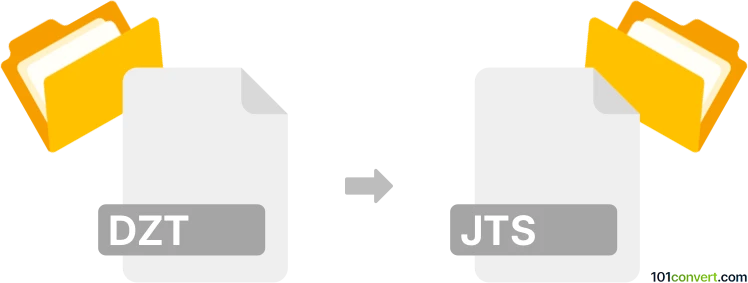
How to convert dzt to jts file
- Other formats
- No ratings yet.
101convert.com assistant bot
7h
Understanding dzt and jts file formats
DZT files are primarily associated with GPR (Ground Penetrating Radar) data collected using Mala GPR systems. These files store subsurface radar data in a binary format, which is used for geophysical analysis and visualization.
JTS files, on the other hand, are Java Topology Suite (JTS) geometry files. They are used to represent geometric shapes and spatial data, commonly in GIS (Geographic Information Systems) applications. JTS files are typically in a text-based format, often containing WKT (Well-Known Text) representations of geometries.
Why convert dzt to jts?
Converting DZT to JTS is useful when you need to analyze or visualize GPR data within GIS software, or when you want to integrate subsurface data with other spatial datasets. This conversion allows for advanced spatial analysis and mapping.
How to convert dzt to jts
There is no direct, one-step converter for DZT to JTS due to the difference in data types. The process typically involves:
- Extracting spatial features from the DZT file using specialized GPR software.
- Exporting the interpreted features (such as points, lines, or polygons) to a GIS-compatible format (e.g., Shapefile or CSV).
- Converting the exported data to JTS format, often by saving as WKT or using GIS tools to export as JTS geometry.
Recommended software for conversion
- Mala GPR software (REFLEXW, RadExplorer, or GPR-SLICE): Use these to open DZT files and interpret features. Export features via File → Export → Shapefile or File → Export → CSV.
- QGIS: Import the exported Shapefile or CSV, then use the Processing Toolbox → Geometry by expression to export geometries as WKT, which can be saved as JTS files.
- GDAL/OGR tools: Use ogr2ogr to convert between spatial formats and extract WKT geometries for JTS compatibility.
Step-by-step conversion example
- Open your DZT file in REFLEXW or RadExplorer.
- Interpret and digitize the features of interest (e.g., subsurface lines or points).
- Export the features via File → Export → Shapefile.
- Open the Shapefile in QGIS.
- Right-click the layer, select Export → Save Features As..., and choose CSV with WKT geometry or use a plugin to export as JTS.
- Rename or save the resulting file with a .jts extension for use in JTS-compatible applications.
Summary
While there is no direct DZT to JTS converter, the process involves interpreting GPR data, exporting to a GIS format, and then converting to JTS geometry. QGIS and REFLEXW are highly recommended for this workflow.
Note: This dzt to jts conversion record is incomplete, must be verified, and may contain inaccuracies. Please vote below whether you found this information helpful or not.