Convert DXF to VSS
How to convert DXF CAD drawings to Visio VSS stencils using Microsoft Visio for seamless integration.
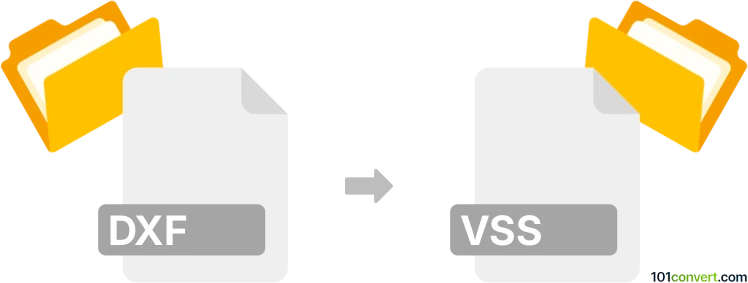
How to convert dxf to vss file
- Other formats
- No ratings yet.
101convert.com assistant bot
4h
Understanding DXF and VSS file formats
DXF (Drawing Exchange Format) is a widely used CAD file format developed by Autodesk for enabling data interoperability between AutoCAD and other programs. It stores 2D and 3D design data and is commonly used for sharing technical drawings.
VSS (Visio Stencil) is a file format used by Microsoft Visio to store collections of shapes, symbols, or stencils. These stencils are used to create diagrams, flowcharts, and other visual representations in Visio.
Why convert DXF to VSS?
Converting a DXF file to VSS allows you to use CAD drawings or symbols as reusable stencils in Microsoft Visio. This is particularly useful for professionals who want to integrate technical drawings into Visio diagrams or create custom Visio shapes from existing CAD data.
How to convert DXF to VSS
There is no direct, one-click converter for DXF to VSS, but you can achieve the conversion using Microsoft Visio. Here’s how:
- Open Microsoft Visio.
- Go to File → Open and select your DXF file. Visio will import the drawing onto a new page.
- Select the shapes or objects you want to save as a stencil.
- Right-click the selection and choose Add to My Shapes or drag the selection into a new stencil window.
- To save the stencil, go to File → Save As, choose Visio Stencil (*.vss) as the file type, and save your new stencil file.
Best software for DXF to VSS conversion
The most reliable software for this conversion is Microsoft Visio. It natively supports importing DXF files and allows you to create and save custom stencils in the VSS format. For more advanced editing or batch conversions, consider using CorelDRAW (for editing DXF) in combination with Visio.
Tips for successful conversion
- Ensure your DXF file is in a compatible version (AutoCAD 2010 or earlier is best for Visio).
- Clean up your DXF drawing before importing to remove unnecessary layers or objects.
- Group related objects in Visio before saving them as a stencil for easier reuse.
Note: This dxf to vss conversion record is incomplete, must be verified, and may contain inaccuracies. Please vote below whether you found this information helpful or not.