Convert DXF to V3D
How to convert DXF CAD files to V3D 3D models using recommended software and step-by-step methods.
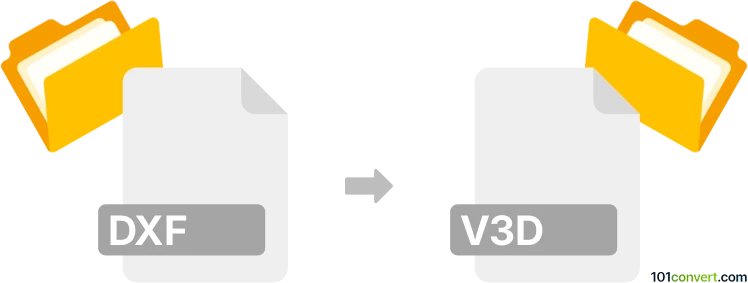
How to convert dxf to v3d file
- Other formats
- No ratings yet.
101convert.com assistant bot
1h
Understanding DXF and V3D file formats
DXF (Drawing Exchange Format) is a widely used CAD file format developed by Autodesk for enabling data interoperability between AutoCAD and other programs. It stores 2D and 3D design data and is commonly used for sharing drawings across different CAD applications.
V3D (Vertex 3D) is a less common 3D model file format, often used in specific 3D visualization or simulation software. It typically contains information about 3D geometry, textures, and sometimes animation data, making it suitable for rendering and interactive applications.
How to convert DXF to V3D
Converting a DXF file to V3D format is not a standard operation in most mainstream CAD or 3D modeling software, as V3D is a niche format. However, you can achieve this conversion using specialized 3D model converters or by using intermediate formats supported by both your source and target applications.
Recommended software for DXF to V3D conversion
Autodesk 3ds Max is a powerful 3D modeling tool that can import DXF files. With the help of plugins or scripts, it can export to V3D or to an intermediate format that can then be converted to V3D using dedicated tools.
Another option is Okino PolyTrans, a professional 3D data translation software that supports a wide range of formats. While direct DXF to V3D conversion may not be available, you can use PolyTrans to convert DXF to a format like OBJ or FBX, and then use a V3D-compatible tool to complete the conversion.
Step-by-step conversion process
- Open your DXF file in Autodesk 3ds Max or a similar 3D modeling application.
- Check and clean up the geometry to ensure compatibility with the target format.
- Export the model to an intermediate format such as OBJ or FBX using File → Export → Export Selected.
- Use a V3D-compatible tool or plugin to import the intermediate file and export it as V3D.
Tips for successful conversion
- Always verify the integrity of the geometry after each conversion step.
- Check for compatibility of textures and materials, as these may not always transfer perfectly.
- If you encounter issues, consult the documentation for your V3D tool or seek out community forums for advice.
Summary
While DXF to V3D conversion is not straightforward due to the niche nature of the V3D format, using professional 3D modeling software and intermediate formats can help you achieve the desired result. Autodesk 3ds Max and Okino PolyTrans are recommended for handling the conversion process efficiently.
Note: This dxf to v3d conversion record is incomplete, must be verified, and may contain inaccuracies. Please vote below whether you found this information helpful or not.