Convert DXF to SCM
How to convert DXF CAD files to SCM for WoodWOP CNC machines using the best software solutions.
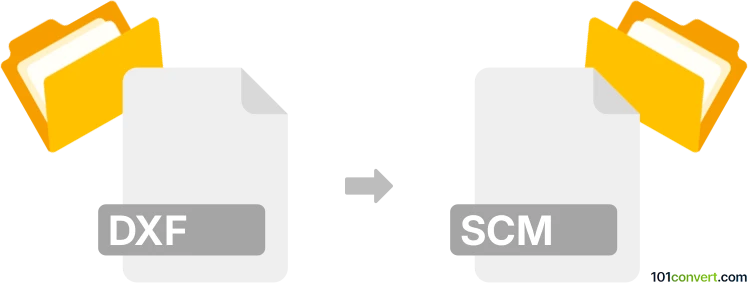
How to convert dxf to scm file
- Other formats
- No ratings yet.
101convert.com assistant bot
4h
Understanding DXF and SCM file formats
DXF (Drawing Exchange Format) is a widely used CAD file format developed by Autodesk for enabling data interoperability between AutoCAD and other programs. It stores 2D and 3D design data and is commonly used for sharing drawings across different CAD applications.
SCM files, in the context of CNC and woodworking, are associated with WoodWOP—a programming system for CNC machines by Homag. SCM files contain machining instructions, tool paths, and parameters for automated woodworking processes.
Why convert DXF to SCM?
Converting a DXF file to SCM is essential when you need to transfer CAD designs into a format that can be read and executed by CNC woodworking machines. This conversion streamlines the workflow from design to manufacturing, ensuring precise and automated production.
How to convert DXF to SCM
Direct conversion from DXF to SCM is not natively supported by most CAD or CNC software. However, specialized tools and plugins can facilitate this process:
- WoodWOP: The primary software for creating and editing SCM files. While WoodWOP does not import DXF files directly, you can use the DXF Import plugin/module. This tool allows you to import DXF drawings and convert them into machining programs (SCM files) for Homag CNC machines.
- CAD/CAM software: Some CAM solutions, such as Vectric Aspire or AlphaCAM, can import DXF files and export to SCM or compatible formats for WoodWOP. Check for export options or post-processors tailored for Homag/SCM output.
Step-by-step conversion using WoodWOP DXF Import
- Open WoodWOP.
- Go to File → Import → DXF (requires the DXF Import module).
- Select your DXF file and configure import settings (layer mapping, tool assignment, etc.).
- Review the imported geometry and machining operations.
- Save the project as an SCM file via File → Save As.
Best software for DXF to SCM conversion
- WoodWOP with DXF Import module – The most reliable and industry-standard solution for Homag CNC machines.
- Vectric Aspire or AlphaCAM – For advanced CAM workflows and broader machine compatibility.
Tips and considerations
- Ensure your DXF files are clean and well-layered for easier import and tool assignment.
- Check for compatibility between your CAM software and the specific CNC machine model.
- Always verify the generated SCM file with a simulation before running it on the machine.
Note: This dxf to scm conversion record is incomplete, must be verified, and may contain inaccuracies. Please vote below whether you found this information helpful or not.