Convert DXF to PNG
How to convert DXF CAD drawings to PNG images using software or online tools for easy sharing.
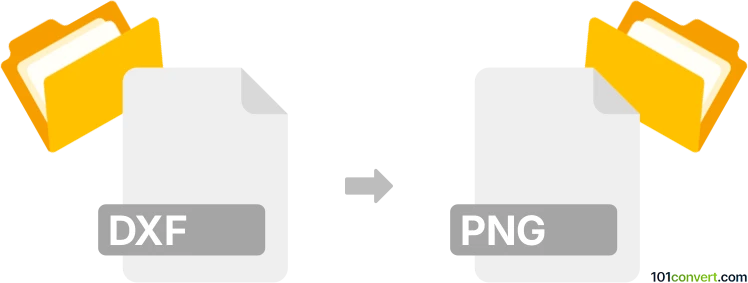
How to convert dxf to png file
- Other formats
- No ratings yet.
101convert.com assistant bot
4h
Understanding DXF and PNG file formats
DXF (Drawing Exchange Format) is a CAD data file format developed by Autodesk for enabling data interoperability between AutoCAD and other programs. It stores 2D and 3D drawings in a text or binary format, making it widely used in engineering, architecture, and design industries.
PNG (Portable Network Graphics) is a raster image format known for its lossless compression and support for transparency. PNG files are commonly used for web graphics, digital artwork, and images requiring high quality and transparent backgrounds.
Why convert DXF to PNG?
Converting a DXF file to PNG is useful when you need to share, display, or publish CAD drawings as standard images. PNG files are easier to view, embed in documents, or upload to websites compared to CAD formats.
How to convert DXF to PNG
There are several methods to convert DXF files to PNG images. The most common approaches include using dedicated CAD software, online converters, or specialized image conversion tools.
Best software for DXF to PNG conversion
- Autodesk AutoCAD: Open your DXF file, then use File → Export → Other Formats and select PNG as the output format.
- LibreCAD: Open the DXF file, adjust the view, and use File → Export → As Image to save as PNG.
- Online converters: Websites like CloudConvert or Convertio allow you to upload a DXF file and download the converted PNG image without installing software.
Step-by-step conversion using LibreCAD
- Download and install LibreCAD.
- Open your DXF file in LibreCAD.
- Adjust the drawing view as needed.
- Go to File → Export → As Image.
- Select PNG as the file type, choose your desired resolution, and save the file.
Tips for best results
- Ensure your DXF drawing is properly scaled and centered before exporting.
- Choose a high resolution for better image quality.
- Check the PNG output for any missing details or artifacts.
Note: This dxf to png conversion record is incomplete, must be verified, and may contain inaccuracies. Please vote below whether you found this information helpful or not.