Convert DXF to OFM
How to convert DXF CAD files to OFM embroidery format using Melco DesignShop and digitizing tools.
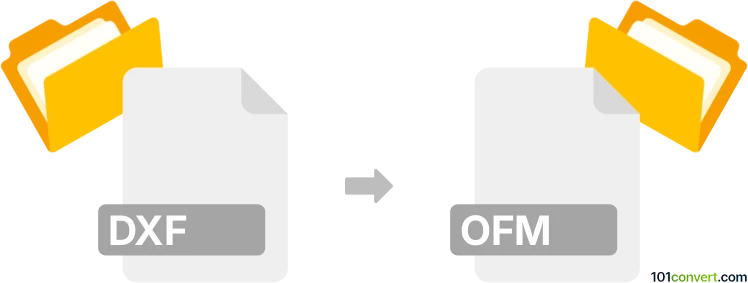
How to convert dxf to ofm file
- Other formats
- No ratings yet.
101convert.com assistant bot
10h
Understanding DXF and OFM file formats
DXF (Drawing Exchange Format) is a widely used CAD file format developed by Autodesk for enabling data interoperability between AutoCAD and other programs. It stores 2D and 3D design data and is commonly used for sharing vector graphics and technical drawings.
OFM (Oris File Manager or Melco Embroidery File) is a proprietary embroidery file format used by Melco embroidery machines. It contains stitch data, color information, and machine instructions for automated embroidery processes.
Why convert DXF to OFM?
Converting a DXF file to OFM is essential when you want to turn a vector design or technical drawing into an embroidery pattern that can be read and executed by Melco embroidery machines. This process is common in the textile and fashion industries, where custom designs are digitized for embroidery.
How to convert DXF to OFM
Direct conversion from DXF to OFM is not natively supported by most software, as it requires both vector interpretation and embroidery digitization. The process typically involves two steps:
- Import the DXF file into embroidery digitizing software.
- Digitize the design and export it as an OFM file.
Best software for DXF to OFM conversion
Melco DesignShop is the recommended software for this conversion. It supports importing DXF files and provides advanced digitizing tools to convert vector graphics into embroidery-ready OFM files.
To convert using Melco DesignShop:
- Open Melco DesignShop.
- Go to File → Import and select your DXF file.
- Use the digitizing tools to assign stitch types, directions, and colors.
- Once digitizing is complete, go to File → Save As and choose the OFM format.
Other embroidery digitizing software like Wilcom Embroidery Studio or Embird can also import DXF files and export to Melco-compatible formats, but for native OFM output, Melco DesignShop is the most reliable choice.
Tips for successful conversion
- Clean up your DXF file before importing to remove unnecessary elements.
- Use simple, closed shapes for best embroidery results.
- Manually adjust stitch types and directions for optimal embroidery quality.
Note: This dxf to ofm conversion record is incomplete, must be verified, and may contain inaccuracies. Please vote below whether you found this information helpful or not.