Convert DXF to JSON
How to convert DXF CAD files to JSON format, including recommended tools and step-by-step instructions.
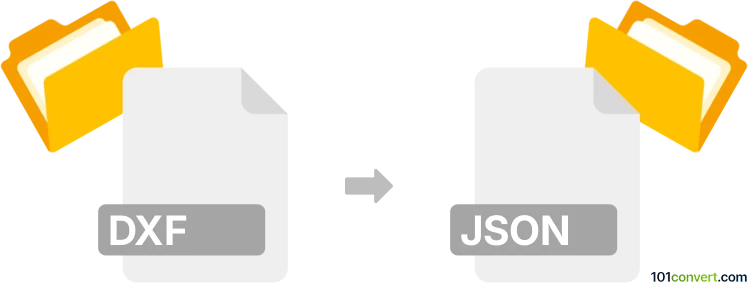
How to convert dxf to json file
- Other formats
- No ratings yet.
101convert.com assistant bot
8h
Understanding DXF and JSON file formats
DXF (Drawing Exchange Format) is a CAD data file format developed by Autodesk for enabling data interoperability between AutoCAD and other programs. It stores 2D and 3D design data, including geometry, layout, and object information, in a text-based or binary format.
JSON (JavaScript Object Notation) is a lightweight, text-based data interchange format. It is widely used for representing structured data, making it easy to read and write for humans and machines alike. JSON is commonly used in web applications and APIs.
Why convert DXF to JSON?
Converting DXF to JSON is useful when you need to integrate CAD data into web applications, databases, or other systems that utilize JSON for data exchange. This conversion allows for easier manipulation, visualization, and sharing of design data in modern software environments.
How to convert DXF to JSON
There are several methods and tools available for converting DXF files to JSON format:
- Online converters: Websites like Aspose CAD Conversion allow you to upload a DXF file and download the converted JSON file directly.
- Desktop software: QGIS (with plugins) and AutoCAD (with scripting) can export DXF data, which can then be processed into JSON using custom scripts or plugins.
- Command-line tools: Libraries such as dxf-parser (Node.js) can parse DXF files and output JSON representations of the drawing data.
Recommended software for DXF to JSON conversion
The best solution for most users is the Aspose CAD Conversion online tool, as it is free, easy to use, and does not require installation. For developers, the dxf-parser Node.js library offers flexibility and automation for batch conversions.
Step-by-step conversion using Aspose CAD Conversion
- Go to the Aspose DXF to JSON Converter.
- Click Upload and select your DXF file.
- Choose JSON as the output format.
- Click Convert and wait for the process to finish.
- Download the resulting JSON file to your computer.
Tips and considerations
- Check the structure of the output JSON to ensure it meets your application's requirements.
- For large or complex DXF files, consider using a desktop or command-line tool for better performance and customization.
- Always keep a backup of your original DXF files before conversion.
Note: This dxf to json conversion record is incomplete, must be verified, and may contain inaccuracies. Please vote below whether you found this information helpful or not.