Convert DXF to ICS
How to convert DXF CAD drawings to ICS calendar files by extracting and organizing event data.
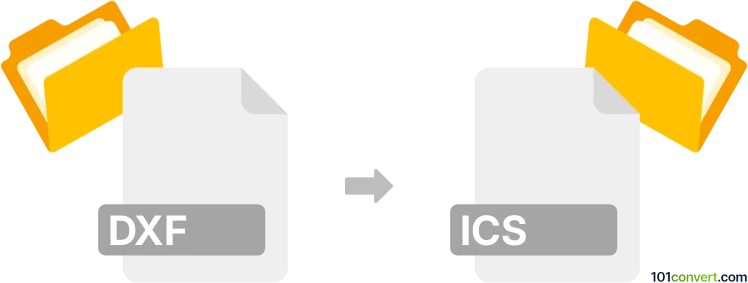
How to convert dxf to ics file
- Other formats
- No ratings yet.
101convert.com assistant bot
8h
Understanding DXF and ICS file formats
DXF (Drawing Exchange Format) is a CAD data file format developed by Autodesk for enabling data interoperability between AutoCAD and other programs. It stores 2D and 3D design data and is widely used in engineering, architecture, and manufacturing.
ICS (iCalendar) is a calendar file format used by various email and calendar programs, such as Microsoft Outlook, Google Calendar, and Apple Calendar. It stores event and scheduling information in a standardized format.
Purpose of converting DXF to ICS
Converting a DXF file to an ICS file is not a common or direct process, as these formats serve entirely different purposes—DXF for design drawings and ICS for calendar events. However, in specialized workflows, you might want to extract scheduling or event data from a CAD drawing (for example, project timelines or installation dates) and import it into a calendar application.
How to convert DXF to ICS
There is no direct, automated converter for DXF to ICS due to the fundamental differences in file structure and purpose. The process typically involves:
- Opening the DXF file in a CAD program (such as AutoCAD or LibreCAD).
- Manually identifying and extracting relevant scheduling or event information from the drawing (such as project milestones, dates, or notes).
- Using a calendar application (like Microsoft Outlook or Google Calendar) to create events manually, or exporting the data to a CSV and then converting it to ICS using a tool like CSV-to-ICS Converter.
Recommended software for the process
- AutoCAD or LibreCAD for opening and reviewing DXF files.
- CSV-to-ICS Converter (such as Manas Tungare's CSV-to-iCal Converter) for converting event data from CSV to ICS format.
- Microsoft Excel or Google Sheets for organizing extracted data before conversion.
Step-by-step workflow
- Open your DXF file in a CAD program.
- Identify and note down relevant event information (dates, descriptions, etc.).
- Enter this information into a spreadsheet (Excel or Google Sheets).
- Export the spreadsheet as a CSV file.
- Use a CSV-to-ICS converter to generate the ICS file.
- Import the resulting ICS file into your calendar application.
Conclusion
While there is no direct DXF to ICS converter, you can manually extract scheduling data from a DXF file and use spreadsheet and conversion tools to create an ICS calendar file. This workflow is best suited for project managers or engineers needing to synchronize CAD project timelines with digital calendars.
Note: This dxf to ics conversion record is incomplete, must be verified, and may contain inaccuracies. Please vote below whether you found this information helpful or not.