Convert DXF to GT
How to convert DXF CAD files to GT (Gerber Top) files for PCB manufacturing using top software tools.
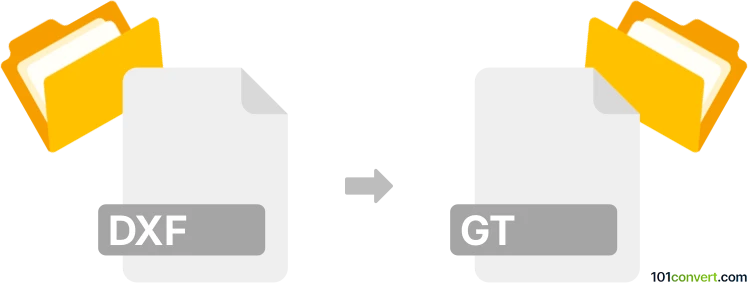
How to convert dxf to gt file
- Other formats
- No ratings yet.
101convert.com assistant bot
1h
Understanding DXF and GT file formats
DXF (Drawing Exchange Format) is a widely used CAD data file format developed by Autodesk for enabling data interoperability between AutoCAD and other programs. It stores 2D and 3D design data and is commonly used for sharing drawings across different CAD applications.
GT files are less common and are typically associated with Gerber Top layer files used in PCB (Printed Circuit Board) design. The GT format is part of the Gerber family, which is the standard for PCB manufacturing data, representing the top copper layer of a PCB layout.
Why convert DXF to GT?
Converting a DXF file to a GT file is essential when you need to transfer mechanical or electrical CAD designs into a format suitable for PCB manufacturing. This conversion is often required in the electronics industry to ensure that the design data can be interpreted by PCB fabrication tools.
How to convert DXF to GT
Since DXF and GT serve different industries, the conversion process involves translating vector drawing data into a Gerber-compatible format. This is typically done using specialized PCB design or CAM (Computer-Aided Manufacturing) software.
Recommended software for DXF to GT conversion
- Altium Designer: A leading PCB design tool that supports importing DXF files and exporting Gerber files, including the GT (Top Copper) layer. To convert:
- Open your PCB project.
- Use File → Import → DXF to bring in your DXF drawing.
- Assign the imported data to the top copper layer.
- Export the Gerber files using File → Fabrication Outputs → Gerber Files.
- KiCad: A free, open-source PCB design suite that can import DXF files into PCB layouts and export Gerber files.
- Open your PCB layout in KiCad.
- Use File → Import → Graphics to import the DXF file onto the desired layer.
- Export Gerber files with File → Plot and select the top copper (GT) layer.
- CAM350: A professional CAM tool for PCB manufacturing that can import DXF files and output Gerber files.
Online converters
There are limited online tools for direct DXF to GT conversion due to the complexity and specificity of PCB manufacturing data. For best results, use dedicated PCB design software as listed above.
Tips for successful conversion
- Ensure your DXF file contains only the necessary layers and objects for the PCB top copper layer.
- After conversion, always verify the GT file in a Gerber viewer to ensure accuracy before manufacturing.
- Consult your PCB manufacturer for specific requirements regarding Gerber file formats and layer naming conventions.
Note: This dxf to gt conversion record is incomplete, must be verified, and may contain inaccuracies. Please vote below whether you found this information helpful or not.