Convert DXF to EASM
How to convert dxf to easm. Possible dxf to easm converters.
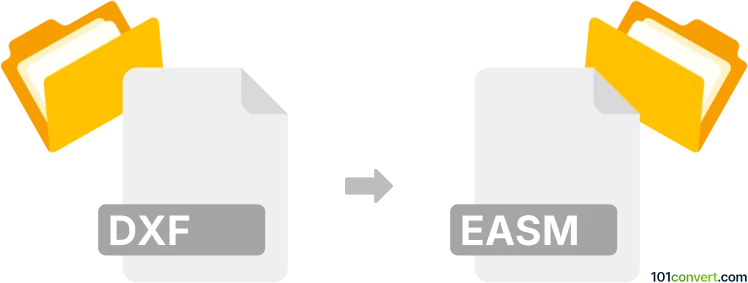
How to convert dxf to easm file
- 3D modeling
- No ratings yet.
SolidWorks is the only program that creates eDrawing files (.edrw, .easm) out of CAD drawings, which makes it the obvious software for any kind of easm conversions. Alternative software like AutoCAD, CATIA, Inventor and such require a special eDrawings Publisher plugin that allows them to export their CAD data to EASM format.
eDrawings are like some sort of PDF format for CAD. Only meant for viewing and sharing, but not for editing. A special eDrawings viewer is used for opening the files, it can be download for free from SolidWorks website.
101convert.com assistant bot
2mos
Understanding DXF and EASM file formats
DXF (Drawing Exchange Format) is a CAD data file format developed by Autodesk for enabling data interoperability between AutoCAD and other programs. It is widely used for sharing and exchanging CAD drawings.
EASM (eDrawings Assembly) is a file format used by eDrawings, a software application for viewing, sharing, and printing 3D models and 2D drawings. EASM files are typically used for sharing assembly models in a compact and secure format.
How to convert DXF to EASM
Converting a DXF file to an EASM file involves using software that can interpret both file formats. This conversion is useful for sharing CAD drawings in a more accessible format for review and collaboration.
Best software for DXF to EASM conversion
One of the best software options for converting DXF to EASM is SolidWorks with the eDrawings Publisher add-in. Here’s how you can perform the conversion:
- Open your DXF file in SolidWorks.
- Go to File → Save As.
- Select eDrawings as the file type.
- Click Options to adjust any settings if necessary.
- Click Save to create the EASM file.
Another option is using the eDrawings Professional software, which allows you to open DXF files and save them as EASM files directly.
Suggested software and links: dxf to easm converters
This record was last reviewed some time ago, so certain details or software may no longer be accurate.
Help us decide which updates to prioritize by clicking the button.