Convert DXF to CGM
How to convert DXF CAD drawings to CGM vector graphics using top software and online tools.
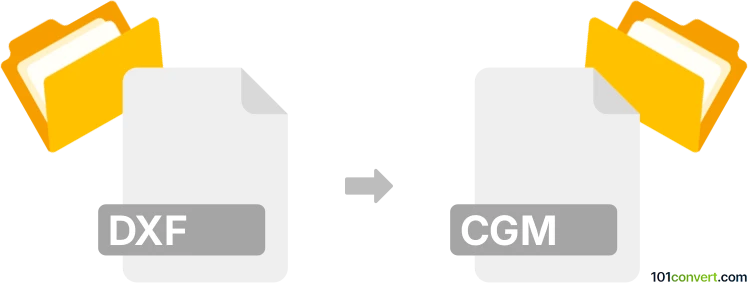
How to convert dxf to cgm file
- Other formats
- No ratings yet.
101convert.com assistant bot
2h
Understanding DXF and CGM file formats
DXF (Drawing Exchange Format) is a widely used CAD data file format developed by Autodesk. It enables data interoperability between AutoCAD and other programs, storing 2D and 3D design data in a text or binary format. DXF files are commonly used for sharing engineering drawings and blueprints.
CGM (Computer Graphics Metafile) is a vector graphics file format standardized by ISO. It is used for the storage and exchange of 2D vector graphics, raster images, and text. CGM is popular in technical illustration, aviation, and engineering documentation due to its platform independence and scalability.
Why convert DXF to CGM?
Converting DXF to CGM is often necessary when you need to integrate CAD drawings into technical documentation, manuals, or publications that require the CGM format for compatibility or standardization purposes.
How to convert DXF to CGM
There are several methods and tools available for converting DXF files to CGM format. The process typically involves importing the DXF file into a compatible software and exporting or saving it as a CGM file.
Recommended software for DXF to CGM conversion
- CorelDRAW: Import your DXF file, then use File → Export and select CGM as the output format.
- Adobe Illustrator: Open the DXF file, then choose File → Save As and select CGM if available.
- Okino PolyTrans: A professional tool for advanced CAD and graphics file conversions, including DXF to CGM.
- Online converters: Websites like Zamzar or Convertio offer quick DXF to CGM conversion without installing software. Simply upload your DXF file and download the CGM output.
Step-by-step conversion using CorelDRAW
- Open CorelDRAW and go to File → Open to load your DXF file.
- Edit or adjust the drawing as needed.
- Go to File → Export.
- Choose CGM as the file type and set your export options.
- Click Export to save your file in CGM format.
Tips for successful conversion
- Check the compatibility of your DXF file version with the chosen software.
- Review the CGM output to ensure all elements are correctly rendered.
- For batch conversions, consider using dedicated conversion tools or scripts.
Conclusion
Converting DXF to CGM is straightforward with the right tools. CorelDRAW and Okino PolyTrans are highly recommended for professional results, while online converters offer convenience for occasional use.
Note: This dxf to cgm conversion record is incomplete, must be verified, and may contain inaccuracies. Please vote below whether you found this information helpful or not.