Convert DXF to CATDRAWING
How to convert DXF files to CATDrawing format using CATIA and ensure accurate CAD data transfer.
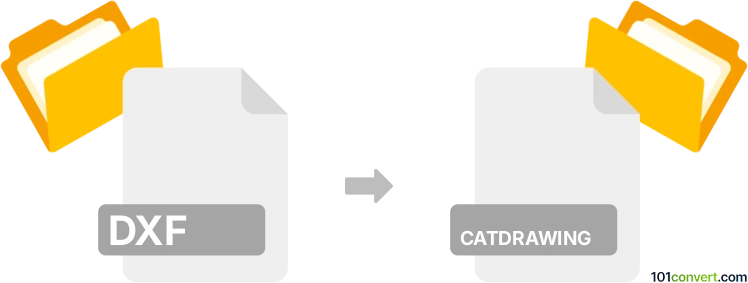
How to convert dxf to catdrawing file
- Other formats
- No ratings yet.
101convert.com assistant bot
8h
Understanding DXF and CATDrawing file formats
DXF (Drawing Exchange Format) is a widely used CAD data file format developed by Autodesk for enabling data interoperability between AutoCAD and other programs. It stores 2D and 3D design data and is commonly used for sharing drawings across different CAD applications.
CATDrawing is a proprietary drawing file format used by Dassault Systèmes' CATIA software. It is specifically designed for 2D drafting and documentation within the CATIA environment, supporting advanced features like associative views, annotations, and links to 3D models.
How to convert DXF to CATDrawing
Converting a DXF file to a CATDrawing file typically requires access to CATIA, as CATDrawing is a native format of this software. The process involves importing the DXF file into CATIA and saving or exporting it as a CATDrawing.
Step-by-step conversion using CATIA
- Open CATIA.
- Go to File → Open and select your DXF file.
- CATIA will import the DXF drawing. Review and adjust the imported geometry as needed.
- To save as a CATDrawing, go to File → Save As and choose CATDrawing (*.CATDrawing) as the file type.
- Click Save to complete the conversion.
Recommended software for DXF to CATDrawing conversion
- CATIA (by Dassault Systèmes) – The most reliable and accurate tool for this conversion.
- Other CAD software may offer limited support, but only CATIA can natively create CATDrawing files.
Tips for successful conversion
- Ensure your DXF file is clean and well-organized before importing to avoid errors.
- Check layer assignments and scaling after import in CATIA.
- Some complex elements or annotations may require manual adjustment post-conversion.
Note: This dxf to catdrawing conversion record is incomplete, must be verified, and may contain inaccuracies. Please vote below whether you found this information helpful or not.