Convert DXF to C4D
How to convert DXF CAD files to C4D for Cinema 4D, including best software and step-by-step instructions.
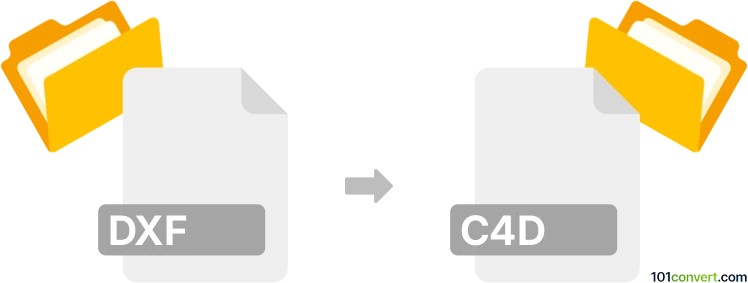
How to convert dxf to c4d file
- Other formats
- No ratings yet.
101convert.com assistant bot
3h
Understanding DXF and C4D file formats
DXF (Drawing Exchange Format) is a widely used CAD data file format developed by Autodesk for enabling data interoperability between AutoCAD and other programs. It stores 2D and 3D design data and is commonly used for sharing drawings and models across different CAD applications.
C4D is the native file format for Cinema 4D, a professional 3D modeling, animation, and rendering software developed by Maxon. C4D files store complex 3D scenes, including models, textures, lighting, and animation data, making them ideal for advanced 3D workflows.
Why convert DXF to C4D?
Converting a DXF file to C4D allows you to bring CAD drawings and models into Cinema 4D for further 3D modeling, animation, rendering, or visual effects. This is especially useful for architects, engineers, and designers who want to enhance their CAD projects with Cinema 4D's powerful visualization tools.
How to convert DXF to C4D
There is no direct DXF to C4D converter, but you can easily import DXF files into Cinema 4D and save them as C4D files. Here’s how:
- Open Cinema 4D.
- Go to File → Open and select your DXF file.
- Adjust import settings if prompted (such as scale or layer options).
- Once the DXF file is imported, review and edit the geometry as needed.
- Save your project as a C4D file by going to File → Save As and choosing the .c4d format.
Best software for DXF to C4D conversion
The most reliable and straightforward way to convert DXF to C4D is by using Cinema 4D itself. Cinema 4D natively supports DXF import, ensuring the best compatibility and control over your 3D assets. For more complex conversions or batch processing, you can use intermediary formats like OBJ or FBX, but direct import in Cinema 4D is recommended for most users.
Tips for a successful conversion
- Clean up your DXF file in your CAD software before importing to avoid unnecessary geometry.
- Check scale and unit settings during import to ensure your model appears at the correct size.
- After import, organize layers and objects in Cinema 4D for easier editing and animation.
Note: This dxf to c4d conversion record is incomplete, must be verified, and may contain inaccuracies. Please vote below whether you found this information helpful or not.